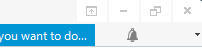Hi there,
I have been working with SDL Language Cloud NMT for a few weeks now and it has been working fine. Suddenly, in the middle of working on a document, an error message came up saying connection to language cloud had failed. I went to settings and the language cloud option contained nothing at all. I restarted my laptop and when I started up Trados I got the error message "Sufficient permissions for opening the translation provider SDL language cloud could not be obtained. This translation provider has been disabled"
Any ideas how to get it back again?
Thanks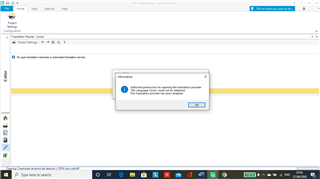
Generated Image Alt-Text
[edited by: Trados AI at 5:37 AM (GMT 0) on 5 Mar 2024]


 Translate
Translate