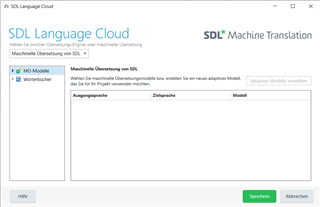
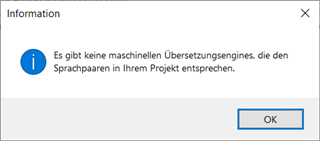
It doesn't have English to German? I think it's an installation issue. What can I do? All this seems to be so infinitely complicated.
Generated Image Alt-Text
[edited by: Trados AI at 5:39 AM (GMT 0) on 5 Mar 2024]

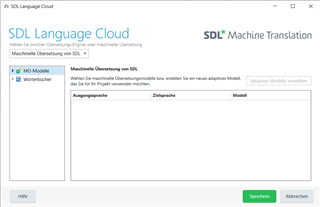
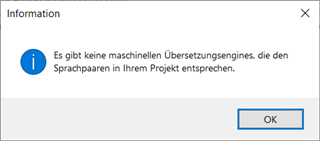
It doesn't have English to German? I think it's an installation issue. What can I do? All this seems to be so infinitely complicated.

I guess this is the same as this post you made yesterday?
I think the problem is more likely to be a server issue as I could replicate this, and then I couldn't. It seems to be intermittent. I also tested with the MT Cloud plugin which I normally use because it's faster, and this would not let me into the settings.
I tried again this morning and it seems fine:
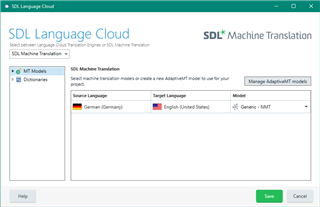
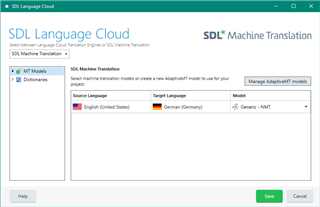
Please try again.
Paul Filkin | RWS
Design your own training!
You've done the courses and still need to go a little further, or still not clear?
Tell us what you need in our Community Solutions Hub

Hello, thanks for your answer! No, I didn't ask twice. The other question was posted by someone else. Do you think the server issue can be resolved anytime soon? It still doesn't work.
Please can you make sure you have the latest versions installed if you don't have these versions:
SDL Trados Studio 2019 SR2 - 15.2.7.2849
SDL MultiTerm 2019 - 15.0.6.56482
Then try again.
If you still have a problem please check the response you are getting with Fiddler:
This may help us identify why the calls are not getting through for you.
Paul Filkin | RWS
Design your own training!
You've done the courses and still need to go a little further, or still not clear?
Tell us what you need in our Community Solutions Hub
I also can't select MT models for the LC.
Here's what Fiddler tells me:
GET /translation-engines/v3/translation-engines?sourceLanguage=en-US&targetLanguage=de-DE&tenant=LC-5bcecc824f94b3cb76a190cc HTTP/1.1

Any clue? Used to work fine.
Daniel

I also can't select MT models for the LC.
Here's what Fiddler tells me:
GET /translation-engines/v3/translation-engines?sourceLanguage=en-US&targetLanguage=de-DE&tenant=LC-5bcecc824f94b3cb76a190cc HTTP/1.1

Any clue? Used to work fine.
Daniel

Hello Daniel, have you looked at the other thread? (Paul provided the link above.) Here it is:
community.sdl.com/.../using-language-cloud---can-t-add-mt-models
It worked for me.
Could it be related to your login? Make sure, if you have multiple accounts, that you are logged into Studio with the right one.
Paul Filkin | RWS
Design your own training!
You've done the courses and still need to go a little further, or still not clear?
Tell us what you need in our Community Solutions Hub
It can't be the login. I have been logged in on this one for I don't know how long, a few days ago, all was working fine.
Daniel
What version of Studio? If it's 2021 I suggest you log a case.
Paul Filkin | RWS
Design your own training!
You've done the courses and still need to go a little further, or still not clear?
Tell us what you need in our Community Solutions Hub
I am still using 2019 SR2 15.2.7.2849.
Daniel
Radu Boloveschi might have more information on why this might be a problem?
Paul Filkin | RWS
Design your own training!
You've done the courses and still need to go a little further, or still not clear?
Tell us what you need in our Community Solutions Hub
It just started working again.
Daniel
I think there was some essential maintenance being carried out today to resolve some problems affecting all Language Cloud services... looks like you were most likely caught up in this.
Paul Filkin | RWS
Design your own training!
You've done the courses and still need to go a little further, or still not clear?
Tell us what you need in our Community Solutions Hub