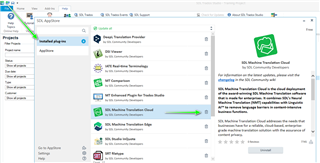Good afternoon,
I'm using Trados 2021 and today I got the message "SDL Machine Translation Cloud Provider cannot be opened, therefore it has been deactivated": could you please help me to solve the problem?
This is the screenshot of the error message:

Thanks
best regards
Silvia
Generated Image Alt-Text
[edited by: Trados AI at 6:18 AM (GMT 0) on 5 Mar 2024]


 Translate
Translate