Hello.
I just got a message a few days ago saying just what the subject says: "Allowed character limit reached". I have attached a screenshot to make it easier to visualize. It very clearly states there that I should upgrade my subscription or buy a new now, finally giving me a link to click on. When I do, I see very unrealistic numbers like 3,249 language pairs and 1,303,157 words and 49,734 translations. I don't really what those numbers pertain to and I am also at a loss as to why it says my annual subscription will expire in 2 months when I purchased SDL Trados Studio 2021 exactly one year ago tomorrow.
Having said that, I looked and looked and couldn't find any hint as to where I could go to upgrade my subscritpion or buy a new one like the in-app notification suggested. So I have a couple of questions:
1 - Are these numbers accurate? What do 3,249 language pairs mean exactly?
2 - Why is my subscription 2 months longer that I should be?
3 - How am I supposed to get NMT back online if I can't find any menus or even hints that direct me to make any upgrades or new purchases?
I had something very similar happen to me exactly a year ago, which then prompted me to buy the 2021 version.
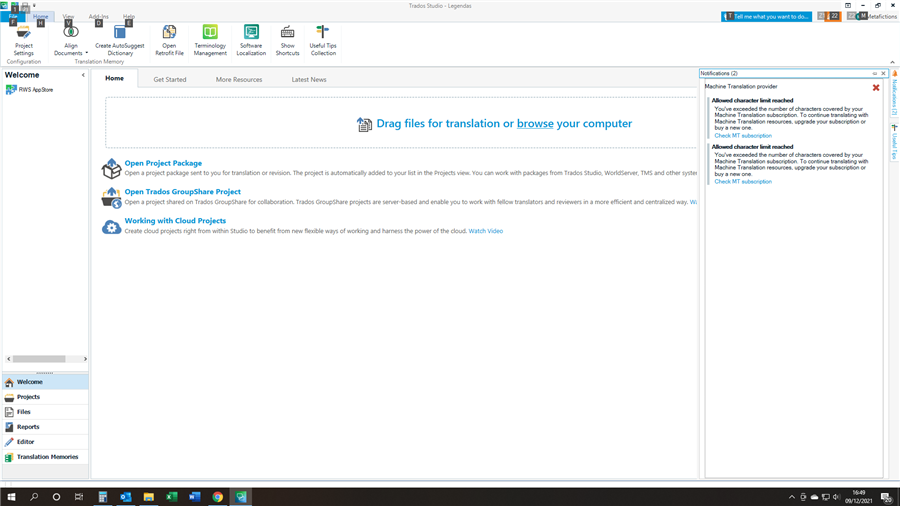
Generated Image Alt-Text
[edited by: Trados AI at 6:03 AM (GMT 0) on 5 Mar 2024]


 Translate
Translate
