just like the title of this post...
help pls
thanks
Generated Image Alt-Text
[edited by: Trados AI at 6:03 AM (GMT 0) on 5 Mar 2024]

just like the title of this post...
help pls
thanks

I guess you are using Trados Studio 2017? I think there are two possible reasons for this. The first is that you entered this window under File -> Options and you have no specific language pairs in your settings, or no language pairs that match supported languages for the machine translation. Like this for example:
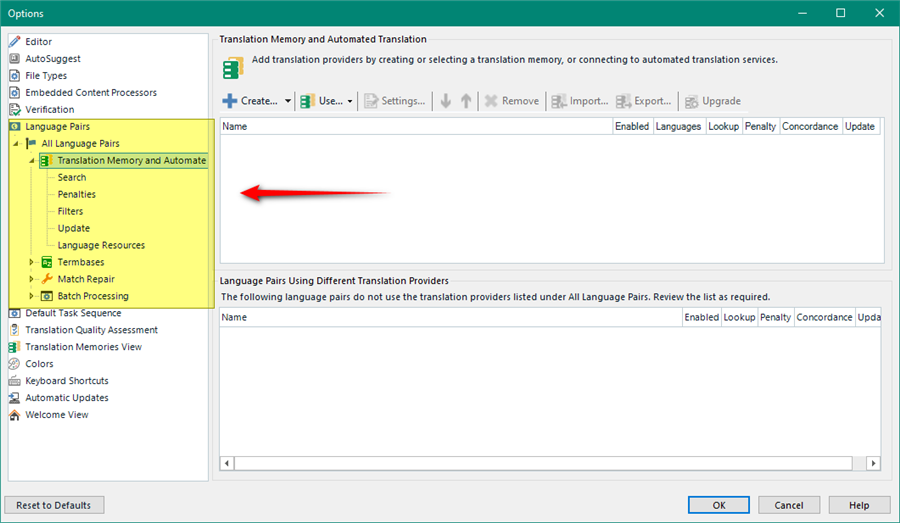
As opposed to something like this:
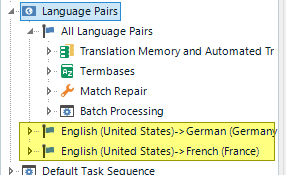
Now I would see this:
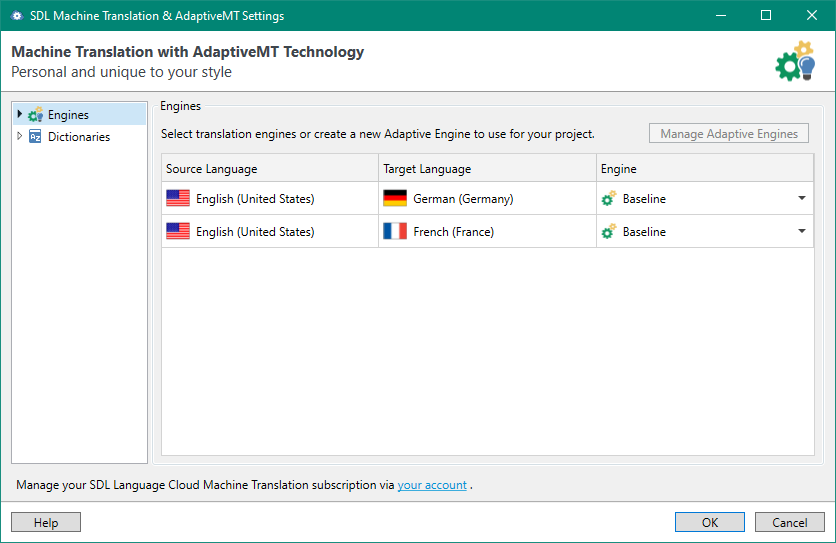
The reason for this is because 2017 doesn't have access to the later technology as we no longer provide statistical and adaptive engines. Today it's all neural machine translation through Language Weaver. So English to Korean may still not provide a language pair, whereas using Language Weaver in supported versions of Trados Studio will.
The other reason is you may not have an account set up to use machine translation as it is provided today. If you click into the "your account" link in your screenshot what do you see there?
Paul Filkin | RWS
Design your own training!
You've done the courses and still need to go a little further, or still not clear?
Tell us what you need in our Community Solutions Hub

I guess you are using Trados Studio 2017? I think there are two possible reasons for this. The first is that you entered this window under File -> Options and you have no specific language pairs in your settings, or no language pairs that match supported languages for the machine translation. Like this for example:
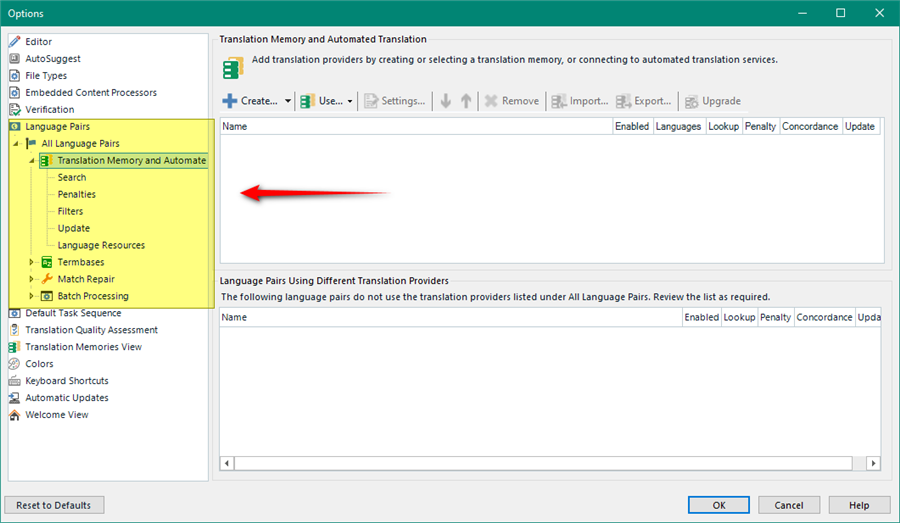
As opposed to something like this:
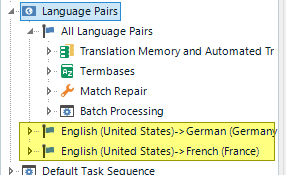
Now I would see this:
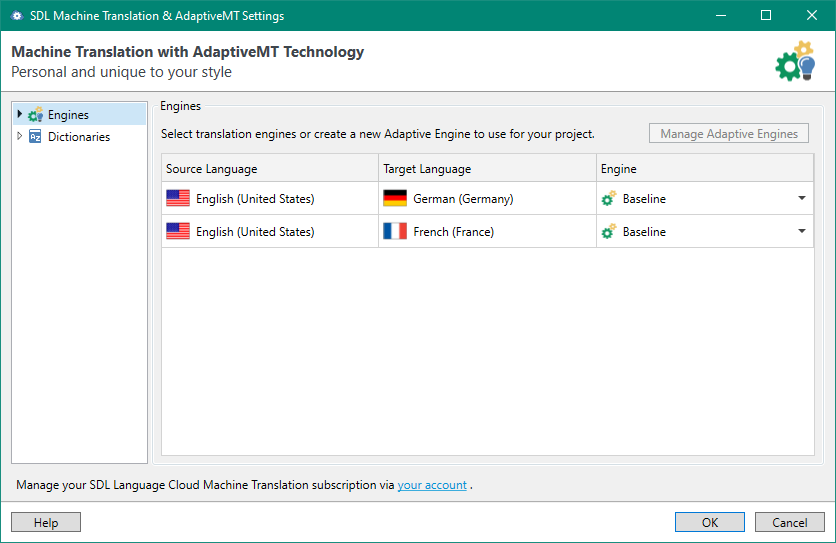
The reason for this is because 2017 doesn't have access to the later technology as we no longer provide statistical and adaptive engines. Today it's all neural machine translation through Language Weaver. So English to Korean may still not provide a language pair, whereas using Language Weaver in supported versions of Trados Studio will.
The other reason is you may not have an account set up to use machine translation as it is provided today. If you click into the "your account" link in your screenshot what do you see there?
Paul Filkin | RWS
Design your own training!
You've done the courses and still need to go a little further, or still not clear?
Tell us what you need in our Community Solutions Hub

wow
let me try
thanks
2017 user

I have followed your tip
1.
I was in the middle of new project making, so
I am in the middle of new project making as you said, Still I have nothing
2.
"Your account" ?
Looks like it does not have anything serious
3.
The last and the most serious
What the F* is "Language Weaver"
It is Damm Good
It has resolved an agony of mine just like snow in the middle of Texas
It says it expires within 2 months
Then, after that do I have to pay some money ?
How much ?
or Not ?
Can you tell me what is this one ?
Not with some excellent sales brochure style but with straightforwad style.
I'd like to use this one after that time line.
Thanks

I am in the middle of new project making as you said, Still I have nothing
I think the problem "could be" your language pair. I did try with English to Korean and have the same result as you using Trados Studio 2017. In later versions, where I can use Language Weaver it's not a problem.
What the F* is "Language Weaver"
It is Damm Good
Language Weaver is the name of RWS (formerly SDL) Machine Translation. It comes in two flavours, Language Weaver Edge and Language Weaver Cloud. Edge is an on-premise solution used by Governmental agencies and customers like that who train their own engines and don't want a cloud solution. Cloud is what the majority of customers use. It's called Language Weaver because the company SDL purchased many years ago who started all this stuff was Language Weaver, and their name was based on Warren Weaver who was an early founder of machine translation.
Enough history...
t says it expires within 2 months
Then, after that do I have to pay some money ?
If you are using it with Trados Studio (2019 or 2021) you get around 7.2 million characters a year:
https://gateway.rws.com/csm?id=kb_article_view&sysparm_article=KB0024922
If you need more than that you will shortly be able to purchase a subscription and this will be something similar to the costs for DeepL or Microsoft Translate etc.
Not with some excellent sales brochure style but with straightforwad style.
Hopefully that was all clear enough? I think the problem you may have is I think you still use Trados Studio 2017... which is fine! But as you know we don't support that version any more so this is only available to 2019 and 2021. There is a plugin which we wrote for 2017 a long time ago and this might still work. I imagine you are perfectly capable of improving it if needed. You can find the source code here, although this has probably been updated for later versions of Trados Studio by now, but you could probably work with this if you wished:
https://github.com/RWS/Sdl-Community/tree/master/SDLMTCloud.Provider
This will probably be useful too...
Paul Filkin | RWS
Design your own training!
You've done the courses and still need to go a little further, or still not clear?
Tell us what you need in our Community Solutions Hub

Thaks for Christmas Gift , Mr. Santa Filkin !!!!!!!!
which is kind and more than perfect clarification
