Hello! The "Manage Adaptive Engines" button is greyed out, thus I cannot manage these Engines.
It is not possible to add either one of them to a project.
Any help?
Generated Image Alt-Text
[edited by: Trados AI at 6:05 AM (GMT 0) on 5 Mar 2024]

Hello! The "Manage Adaptive Engines" button is greyed out, thus I cannot manage these Engines.
It is not possible to add either one of them to a project.
Any help?

I assume you are still using the 2017 version of Trados? With a more recent version you would not even be offered these choices because they no longer exist. The "Manage Adaptive Engines" button is only relevant if you are choosing a particular trained engine... which doesn't exist anymore. So you would just click on OK and I think you should at least be able to add the appropriate language pair to your project.
If not, I can't honestly say whether this is even supported or not because this was only available with the old statistical engines which are not available anymore as we replaced them with the more fluent neural machine translation engines.
Paul Filkin | RWS
Design your own training!
You've done the courses and still need to go a little further, or still not clear?
Tell us what you need in our Community Solutions Hub

After having replied I am now aware that we also sent this mailer out to all existing customers in October:
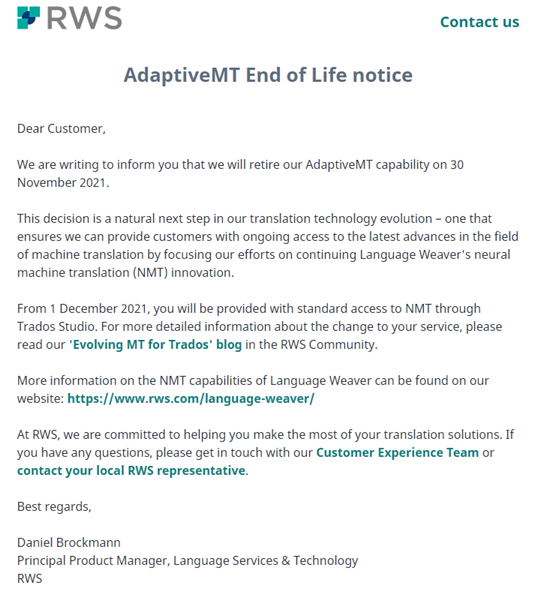
I think this explains the situation, and I'm sure you'll find the results from using NMT to be far superior to the old statistical solution. But do come back and ask if you still have questions, we'll be happy to help.
Paul Filkin | RWS
Design your own training!
You've done the courses and still need to go a little further, or still not clear?
Tell us what you need in our Community Solutions Hub

After having replied I am now aware that we also sent this mailer out to all existing customers in October:
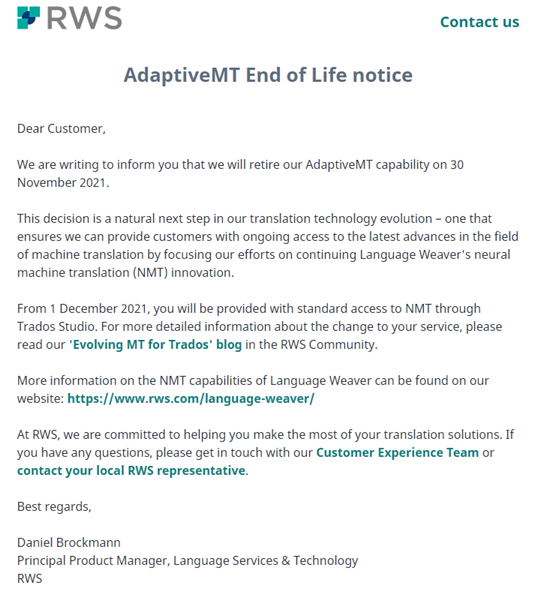
I think this explains the situation, and I'm sure you'll find the results from using NMT to be far superior to the old statistical solution. But do come back and ask if you still have questions, we'll be happy to help.
Paul Filkin | RWS
Design your own training!
You've done the courses and still need to go a little further, or still not clear?
Tell us what you need in our Community Solutions Hub

Hi Paul! Thanks for the reply and sorry for the late reply from my side.
I did not receive the notification in the notification area and simply cannot find a way to switch to the new adaptive engine.
I have searched the forums, but with no luck so far. :-(

Hello Sergio B - for Trados Studio 2017, you will have to install the Language Weaver plugin to be able to use Neural MT.
Please see this article: gateway.sdl.com/.../communityknowledge
Make sure you have installed the last released version for Trados Studio 2017 (Help tab > About Trados Studio - version 14.1.10018.54792), then install and use the plugin as explained in the article.
Let us know if there are any other questions or comments.
