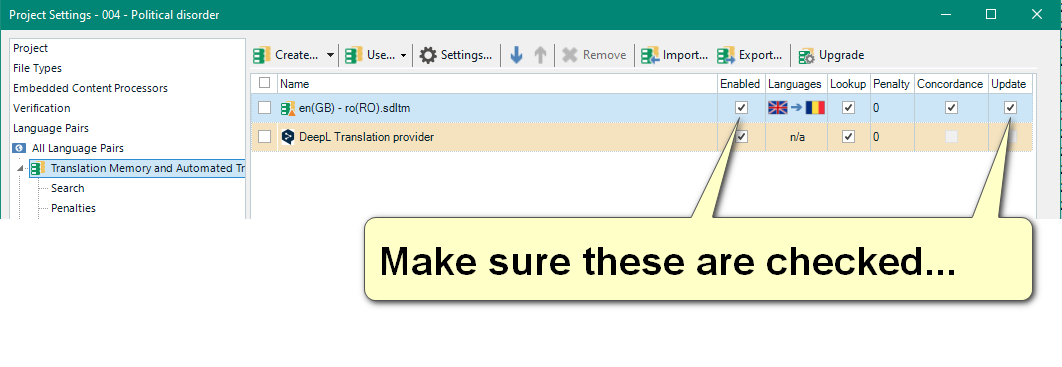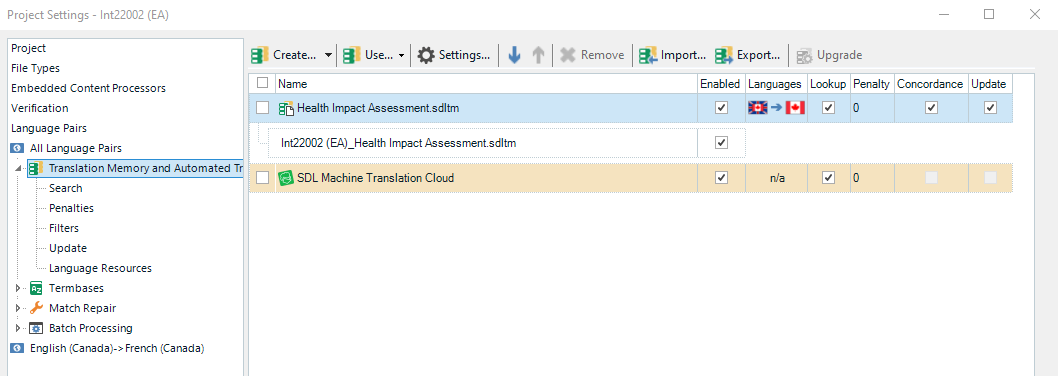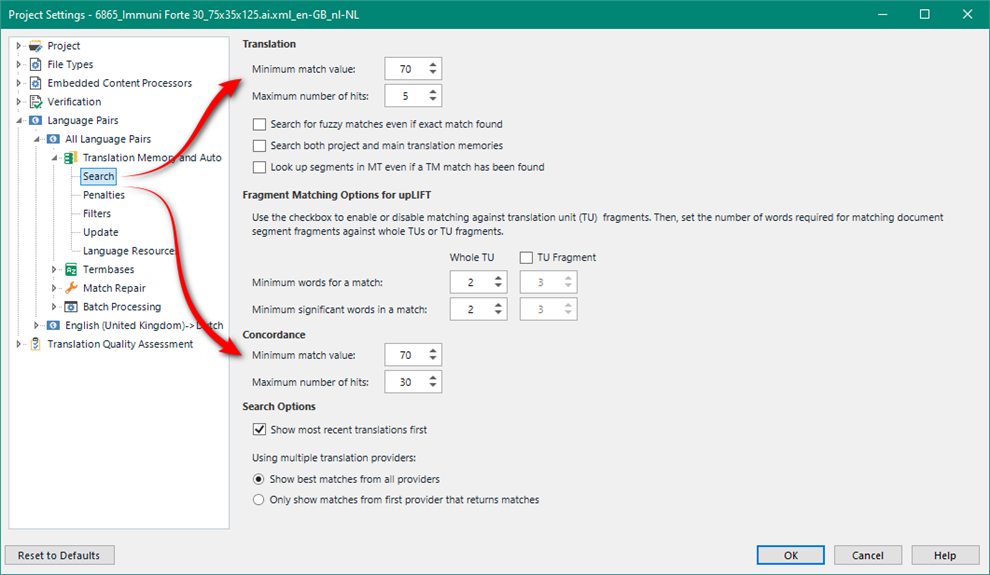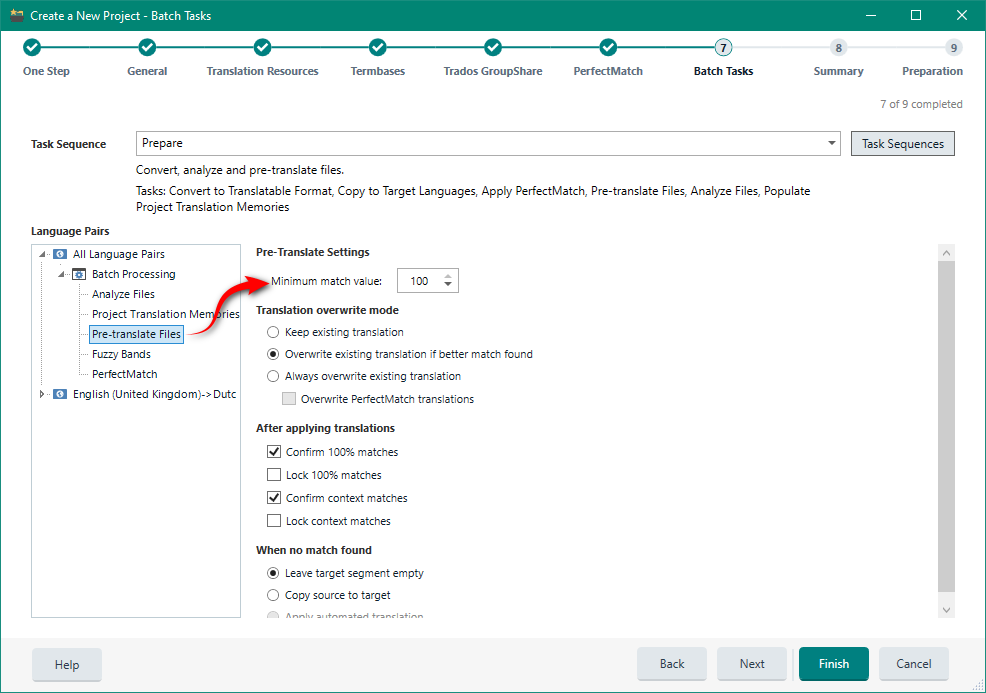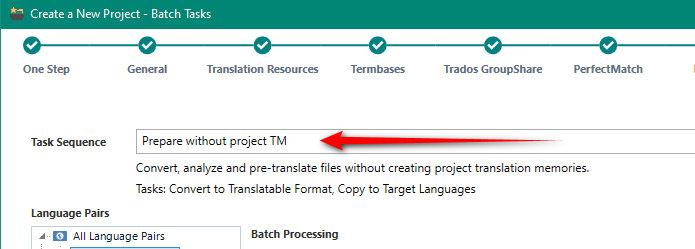After translating an expression from English to French using NMT in Studio 2019, I made some changes to that translation. Later in the document, NMT translated an identical occurrence of the same English expression but without my changes. Is there a way that NMT can apply my changes from the first translation to the second one?
Thank you so much,
Karen


 Translate
Translate