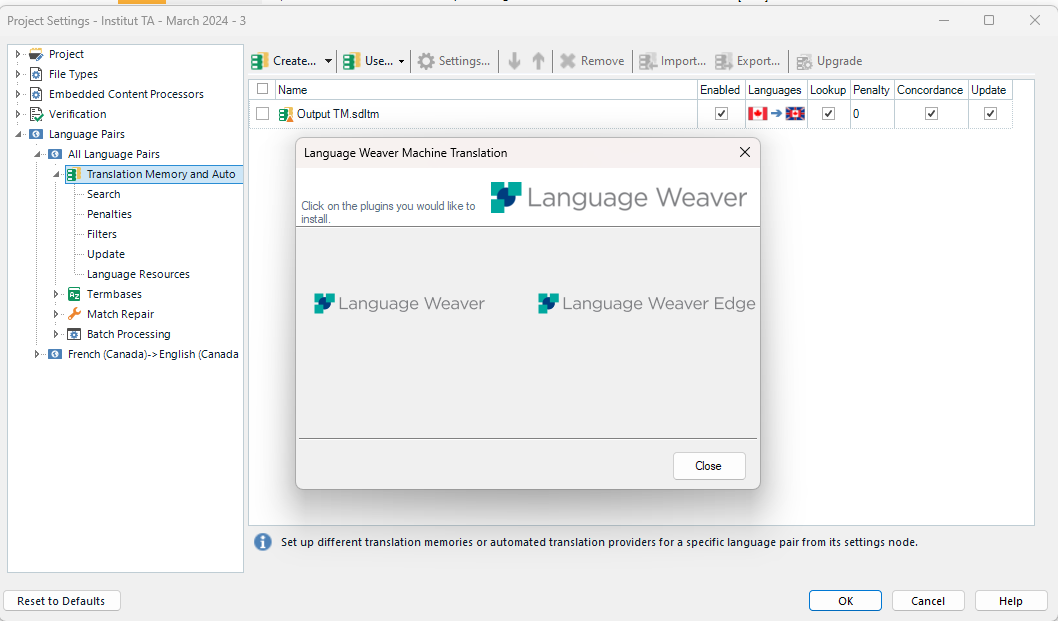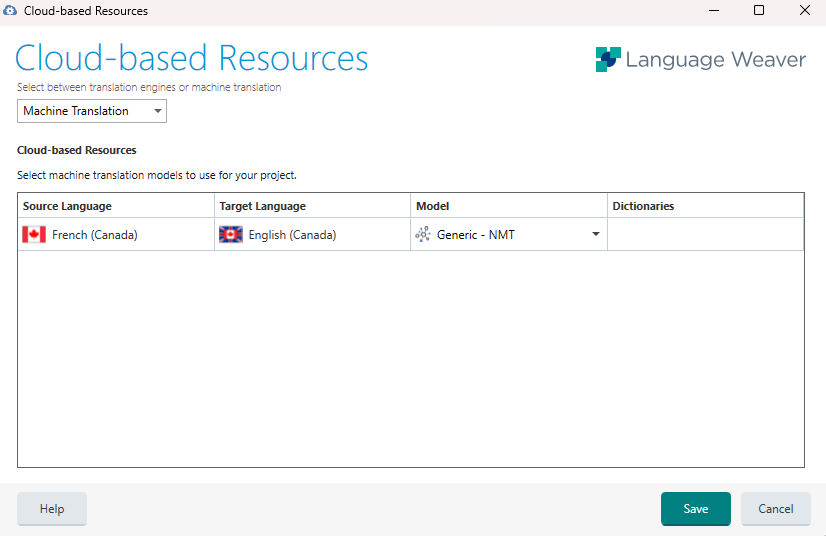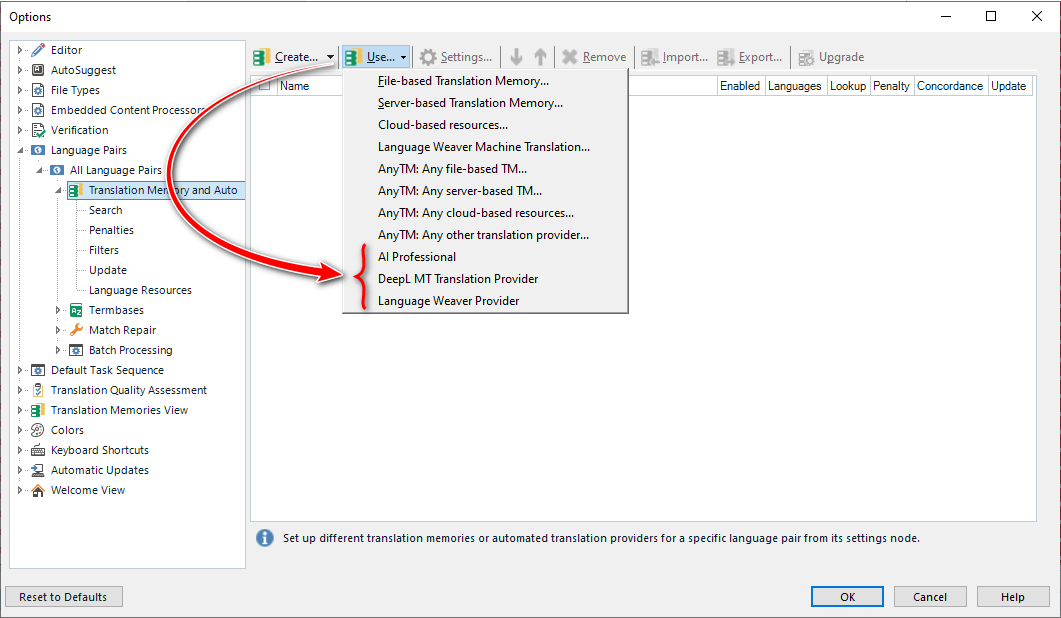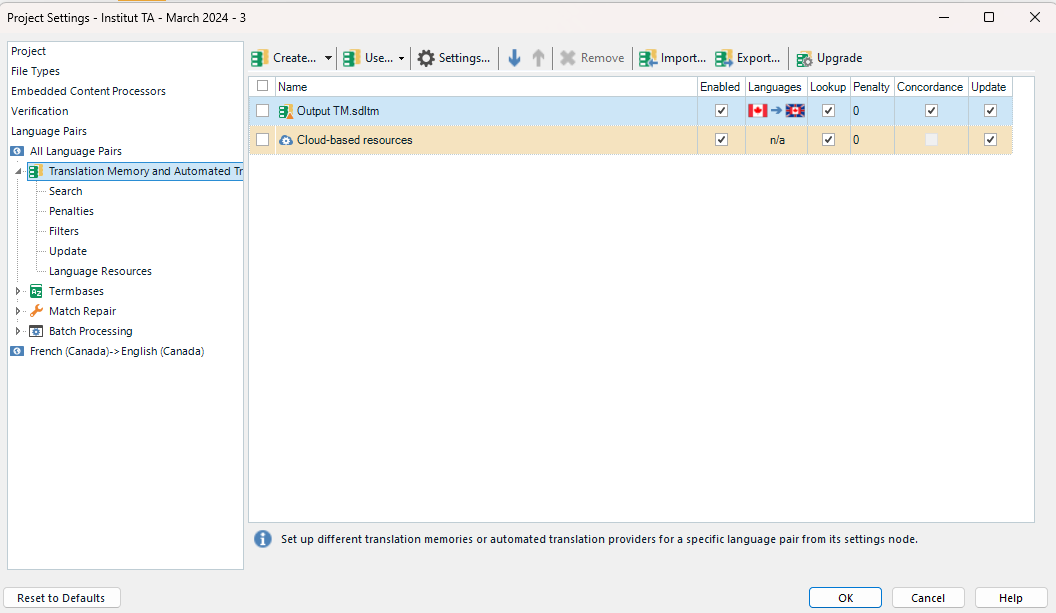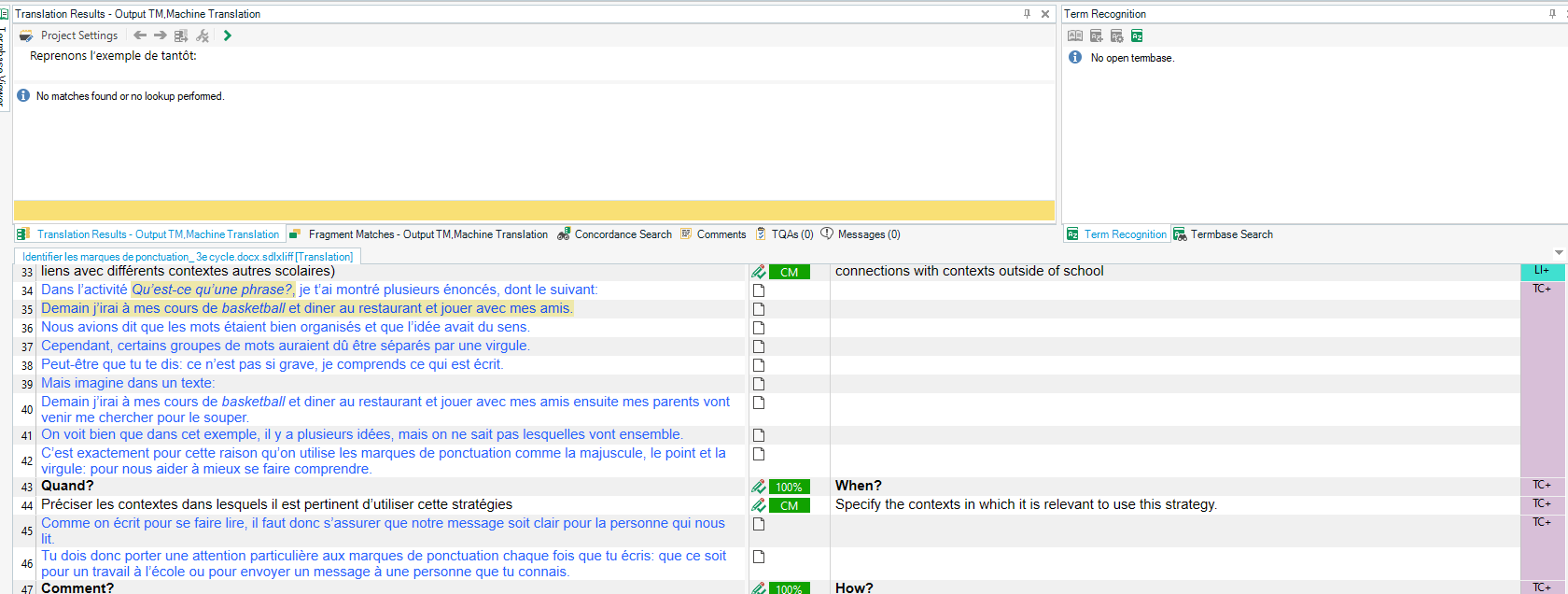I just upgraded to Trados Studio 2022 and installed Language Weaver Provider. But When I click on Language Weaver Provider, the language pair comes up but it says there is no model available. However, it is a very common language pair (French-Canada to English-Canada).
The other NMT options are working either.
Anyone have idea about how I can resolve this please?


 Translate
Translate