Hi,
I'm currently using Trados 2024 - 18.0.2.3255, but I'm encountering some issues with the Language Weaver Provider for the English (UK)–Italian language combination.
When I open the Cloud-based Resources and select Machine Translation, no options appear for selection, as shown in the screenshot.
I'm properly signed in, and I've already checked my Language Weaver subscription, which seems to be active.
Does anyone have any idea how I can resolve this issue?
Thank you in advance!
Michela
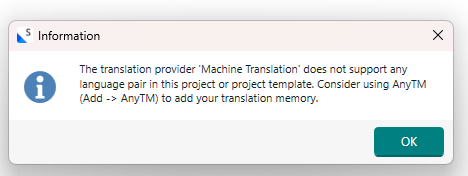
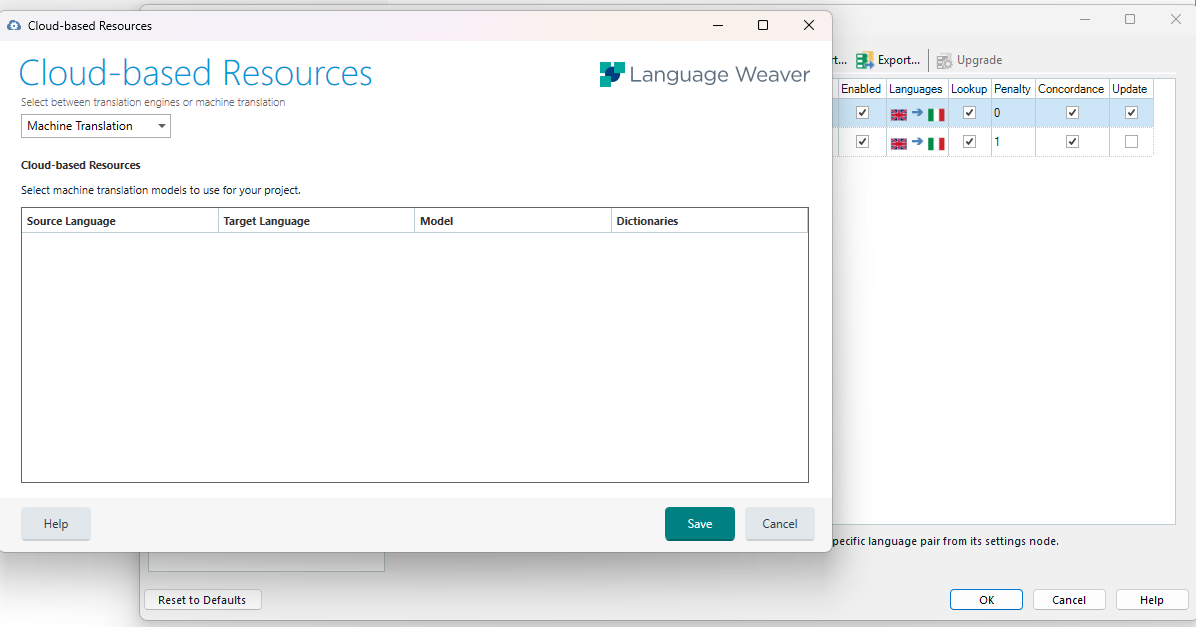
Generated Image Alt-Text
[edited by: RWS Community AI at 3:35 PM (GMT 1) on 30 Apr 2025]


 Translate
Translate
