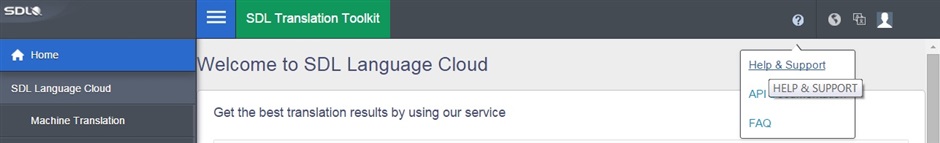For the second time ina few months I cannot use Trados 2014 because an error message telles me "Application is not configured for LanguageCloudUrlsConfig". Useless to say that I am not able to contact anybody at SDL... Is there a solution to this?
RWS Community

 Translate
Translate