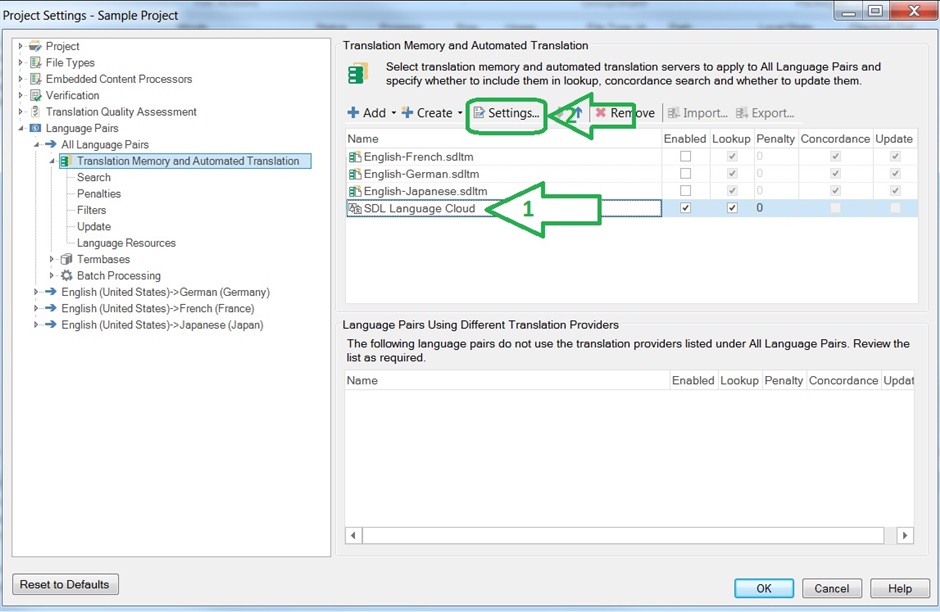After upgrading to Win 10 I loaded my TM and SDL Language Cloud and then I got the message, "No Open TM's or Automated Translation Servers." According to All Language Pairs - TM and Automated Translation both are ticked but SDL Language Cloud does not present any results. I'm running Studio 2014.
RWS Community

 Translate
Translate