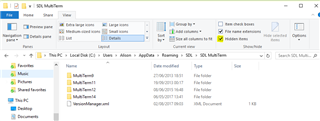Hi,
I'm having a problem with MultiTerm. I'm entering new terms into an existing termbase and some of these terms are not being recognised in the term recognition field. Others are. Then all of a sudden they are recognised, but a minute later they vanish again. Am I doing something wrong here? Or is there a bug in the system at the moment? I've carried out the latest updates.
Thanks,
Mark

 Translate
Translate