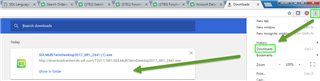After Multiterm 2017 repeatedly crashed when I tried to search, I decided to re-install. However, having de-installed, I now find I can't re-install. I go to my Downloads, the name of the .exe file is there, but it is not a link, and clicking on it produces no response.

 Translate
Translate