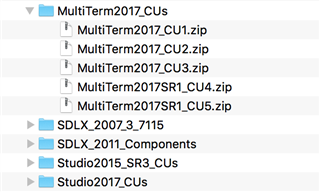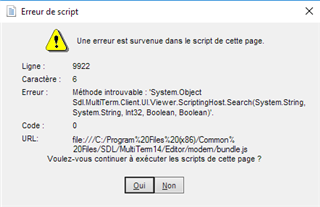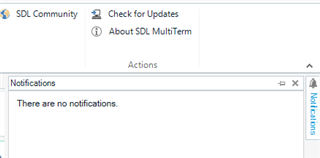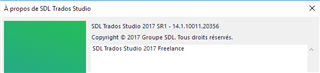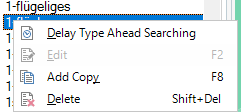Hi all,
We have just released SDL MultiTerm 2017 SR1 - Cumulative Update 6, find more details in our Knowledge Base:
https://gateway.rws.com/csm?id=kb_article_view&sysparm_article=KB0027380
Thanks,
Luis Lopes
Best regards,
Luis Lopes | Principal Product Manager | RWS | (twitter) @Luis___Lopes |

 Translate
Translate