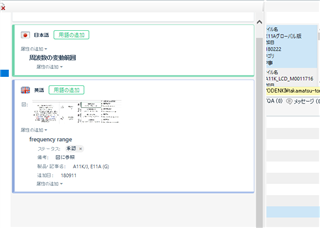Hello,
I have a bunch of images set up properly and working normally within multiterm and termbase viewer in Studio. The only problem is that one image too small to be viewed properly. In multiterm, you can use the magnifying class but that's a little cumbersome and also magnifies the text. Within Studio it's impossible. I expected that double-clicking would show a full version preview of the image but just opens a window adding or deleting the image.
I've tried doubling the dimension of the picture in Paint but to no avail. Is it because it's short and wide? I have tall and narrow pictures that show up fine. But this does not.
I've moved the image field to entry, index, and term and the size doesn't change.
Original image below:
If my glossary or termbase is necessary let me know.
Generated Image Alt-Text
[edited by: Trados AI at 1:10 PM (GMT 0) on 5 Mar 2024]


 Translate
Translate