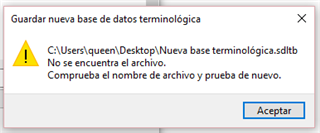 As you can see, when I am about to create and save a new term data base (without any definition file or term written already), it says "The file cannot be found. Check the file's name and try again", and it happens no matter where I want to save it and no matter what name I write for the base. Can anyone help me? Thank you!
As you can see, when I am about to create and save a new term data base (without any definition file or term written already), it says "The file cannot be found. Check the file's name and try again", and it happens no matter where I want to save it and no matter what name I write for the base. Can anyone help me? Thank you!
Como pueden ver, cuando voy a crear y guardar una nueva base de datos terminológica (por lo que no hay ningún archivo de definición o término todavía), me pone eso. Da igual dónde la quiera guardar o cómo llame a la base. ¿Puede alguien ayudarme? ¡Muchas gracias!
Generated Image Alt-Text
[edited by: Trados AI at 1:13 PM (GMT 0) on 5 Mar 2024]


 Translate
Translate