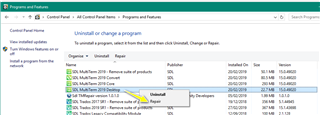Hello,
For the first time MultiTerm2019 does not open correctly, so I cannot use it and I need it urgently.
As I found out, this is called "lost program". I've tried all the proposed solutions that I've found on the internet, but unfortunately nothing helps.
community.sdl.com/.../3304.how-to-find-and-move-a-lost-program-back-on-screen
This happens only with MultiTerm2019. If I tried to open older versions (MultiTerm2015) or another programs, everything works well.
Thank you in advance.
Kind regards
Patricia

 Translate
Translate