Every time I try to look up a term in the MultiTerm Widget it crashes. No error message, no stacktrace, it just silently disappears.
This is the version, downloaded last week:
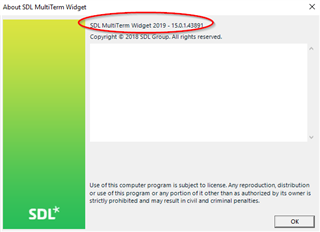
Daniel
Generated Image Alt-Text
[edited by: Trados AI at 1:55 PM (GMT 0) on 5 Mar 2024]


 Translate
Translate