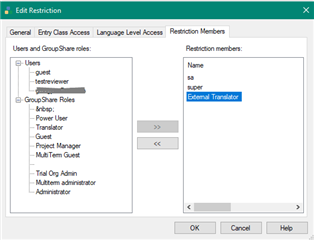Hi all,
I am a little confused. I wanted to create a new role for both MultiTerm 2019 and for Studio 2019 (including access to MultiTerm in Studio). So I created the roles in GroupShare 2017 and could assign these roles to a user. I was also able to log in to Studio as that user, but I could not add a new term to the termbase (Icons are greyed out) although the user has the correspondig permissions.
I can also log in to MultiTerm. However, in the MultiTerm Administrator the new role I created does not exist and my user is therefore not assigned to the termbase.
Where do I need to create the roles? Do I need to create MultiTerm roles in the MultiTerm Administrator? Will they then also be shown in GroupShare?
Thanks in advance.
Johanna

 Translate
Translate