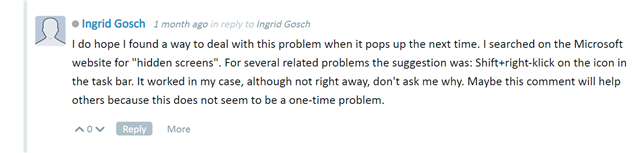Trados 2019 15.1.3.55768 is being used.
When Multiterm 2019 2019 43891 was installed, and then run, it required updates, so it was updated to 15 05 55976.
After that, whenever it is executed, it first shows:

then,

without any operation. Clear instruction to tackle the issue would be appreciated.
Generated Image Alt-Text
[edited by: Trados AI at 1:29 PM (GMT 0) on 5 Mar 2024]


 Translate
Translate