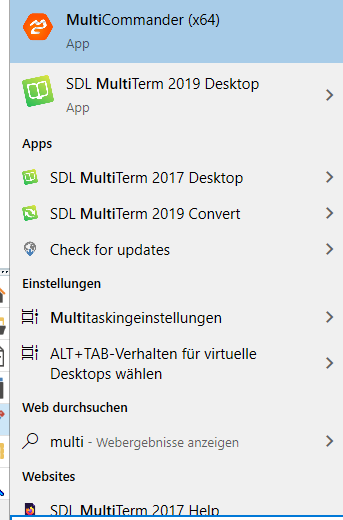I have a termbase which was created when I was new to Studio and Multiterm. It works, but I made mistakes on the entry level, index level and the properties of the descriptive fields. Once populated, it is impossible to make changes, but I would like to set things right. Is there a way to create a new termbase, correct the mistakes on the various levels, and import the terms out of the old one? I have Multiterm 2019.
RWS Community

 Translate
Translate