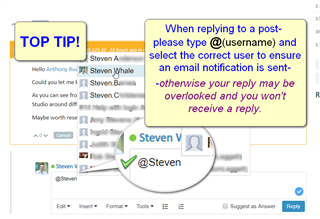Hi,
when in Studio I create a new project and get to the step where I have to add the termbase which I usually use I get the following error: "General error occured root element is missing" .
I hope you can help me with this issue.
Thank you very much,
Isabella
[locked by: Steven Whale at 11:05 AM (GMT 0) on 18 Feb 2020]

 Translate
Translate