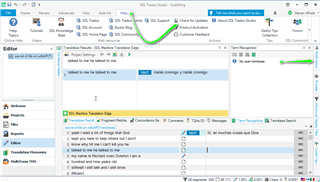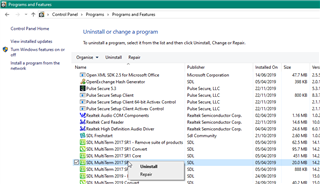Hello!
I am not very familiar with MultiTerm yet since I only recently started to work with termbases. I so far created them directly in Studio and none of my termbases is connected to a server. If I try to open the termbases in MultiTerm, I get the following error: "A connection to SDL MultiTerm Server unknown could not be established. Please check your connection settings".
The termbases in my termbase folder are all pdf.-files (?!). I just updated my Studio 2017 version yesterday. I think Multiterm is updated since there is no notification. I am using SDL Multiterm 2017 SR1 - 14.2.8.55641.
Is there someone who once had this same problem and is able to help me? Thanks a lot in advance!
Best,
Sandra
[locked by: Steven Whale at 12:24 PM (GMT 0) on 13 Feb 2020]

 Translate
Translate