Does MultiTerm's batch edit function use the same flavor of Regex as Studio? (.NET)
Daniel
Does MultiTerm's batch edit function use the same flavor of Regex as Studio? (.NET)
Daniel
What I see is unexpected replacements:
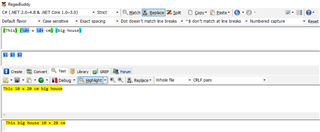
This is how I would expect MultiTerm to work as well (not much flavor-specific stuff here).
But instead, it replaces "This 10 x 20 cm big house" with this:
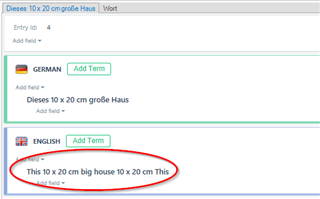
Can anybody explain to me what is happening here? There is nothing in the MultiTerm product guide.
Daniel

I think this is a bug. I raised it with the support team to double check there isn't something I also don't know about... limitations etc... but the results are indeed very odd. Even the preview of the expected change is different to final result, and also wrong.
I'll let you now if I get any feedback on it.
Paul Filkin | RWS Group
________________________
Design your own training!
You've done the courses and still need to go a little further, or still not clear?
Tell us what you need in our Community Solutions Hub
Thank you for contacting the support team. Since you mention the preview, here is my second grief:
If the text length exceeds the space of the default size window...
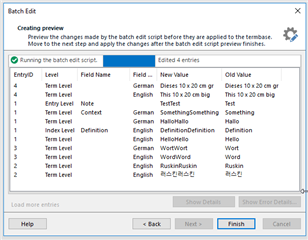
I can enlarge the window and give the columns more space... but the additional space is just blank with no additional text appearing:
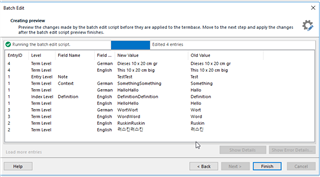
(This is the result of replace all (.*) with $1$1, just to produce some text length...)
Daniel

Thank you for contacting the support team. Since you mention the preview, here is my second grief:
If the text length exceeds the space of the default size window...
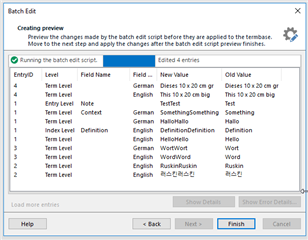
I can enlarge the window and give the columns more space... but the additional space is just blank with no additional text appearing:
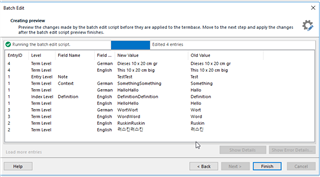
(This is the result of replace all (.*) with $1$1, just to produce some text length...)
Daniel

Indeed... already noted and included in my email to support.
Paul Filkin | RWS Group
________________________
Design your own training!
You've done the courses and still need to go a little further, or still not clear?
Tell us what you need in our Community Solutions Hub
It's hard to see what's wrong with the string in the preview because it is so truncated, but the actual replacement seems to consider the entire string as $1, and then count capture groups from $2 up, not from $1 as expected. So if you want to place capture group n, you have to address it as $n+1. It might be as simple as a counter that is not initialized right... but of course people can unsuspecingly cause tremendous damage to their TBs (and there is neither a proper preview nor an undo), so I would really aim at fixing this one.
It does seem to work with named capture groups, which again points at a counter problem:
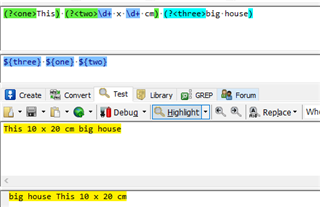
MultiTerm preview seems correct, although truncated:
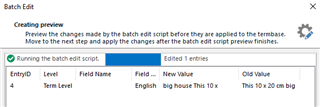
Result is correct:

I have to use this feature at the moment, so I will backup and hope for the best.
Daniel

Thanks
The defect IDs are: CRQ-18343 (preview truncation) and CRQ-18340 (batch edit bug).
Paul Filkin | RWS Group
________________________
Design your own training!
You've done the courses and still need to go a little further, or still not clear?
Tell us what you need in our Community Solutions Hub
Any news on these bugs?
Daniel
No progress I'm afraid. I have escalated this evening and we'll see if the work can be planned in.
Paul Filkin | RWS Group
________________________
Design your own training!
You've done the courses and still need to go a little further, or still not clear?
Tell us what you need in our Community Solutions Hub