I noticed that one of the .mdf files for my TermBase has exploded in size from around 500 kb to 650 Mb (!) in the course of a few days. Any bright suggestions other than exporting the contents of that Termbase into new one and then deleting the files from the old one?
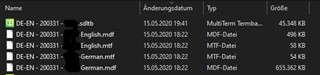

 Translate
Translate
