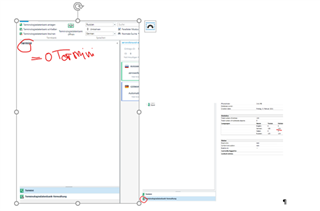Hallo,
bin gerade dabei meine .xml-Datei in meine Multiterm zu importieren. Das Problem: Der Vorgang fand zwar statt, allerdings werden mir die Begriffe nicht angezeigt. Unter Multitermtermverwaltung wird die Anzahl der Einträge eingeblendet. In der Vergangenheit gab es keine Probleme.
Was muss ich ändern, damit ich eine Auflistung aller Termini auf der linken Seite unter "Termini" sehe?
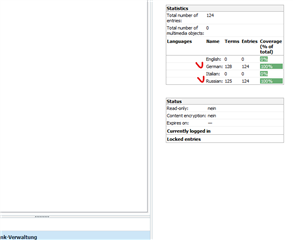
Generated Image Alt-Text
[edited by: Trados AI at 1:56 PM (GMT 0) on 5 Mar 2024]


 Translate
Translate