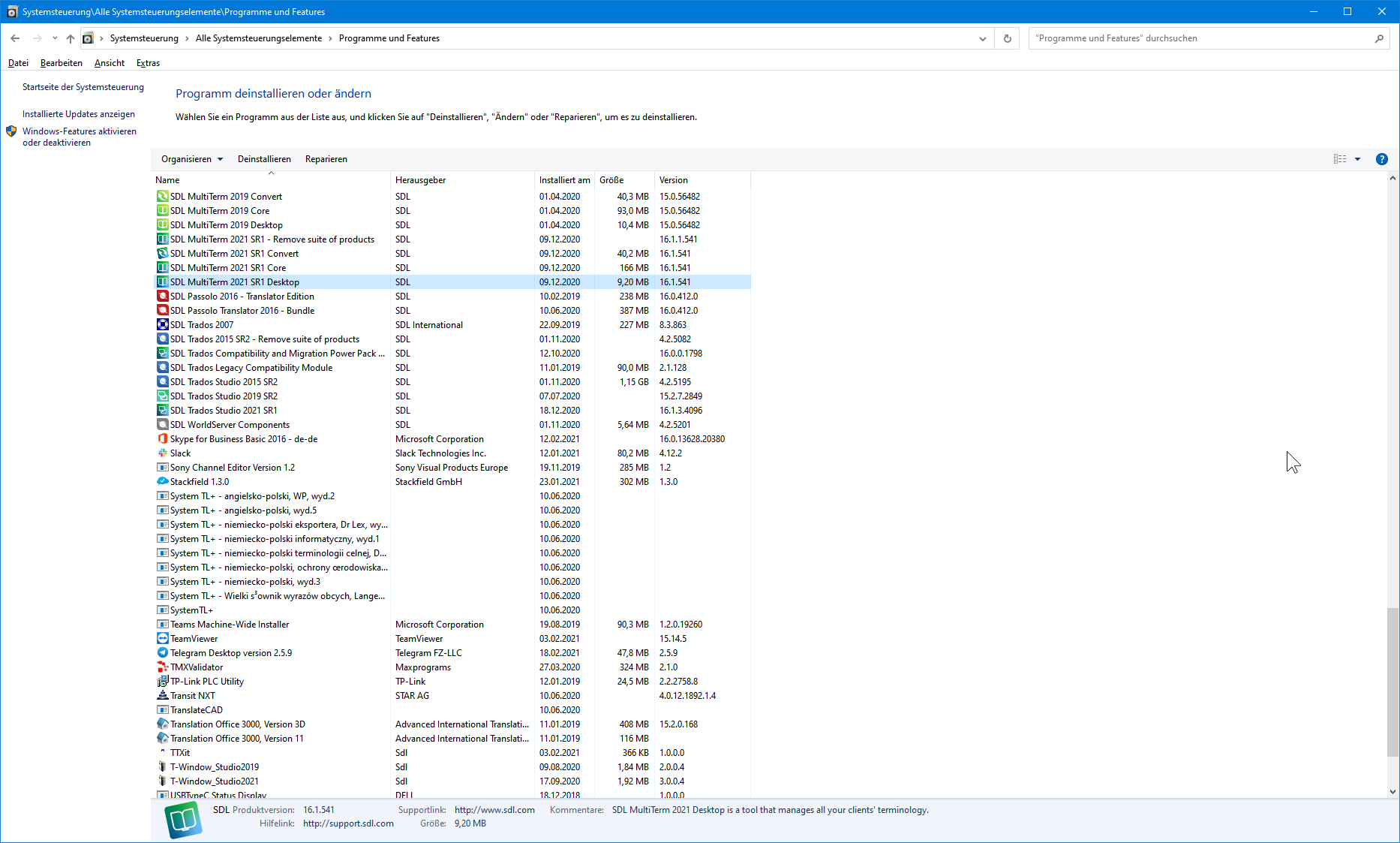Hallo zusammen,
erneut Schwierigkeiten in Multiterm, diesmal:
Import von XML-Datei wird vollständig eingelesen(Anzahlt wird im Popup-Fenster bestätigt). Im Ansichtsmodus nur ein kleiner Teil angezeigt.
Doppelte Einträge lassen sich weder suchen und noch löschen.

 Translate
Translate