Hello,
I am a newbie to SDL software, so I will be grateful if someone could share their expertise with me and help me out.
I've got a bilingual Excel table that I want to convert into a termbase. However, the entries are horizontally misaligned, meaning some of them get pushed down because synonyms are listed in separate fields. The only thing that connects the entries are the corresponding concept ID numbers (meaning 3 synonyms will all be listed under a certain number, as seen in the picture below).
I tried to intuitively align the terms and merge the synonyms by trying out various options. Some solutions seemed to have worked at least partially, but overall the entries were still largely misaligned.
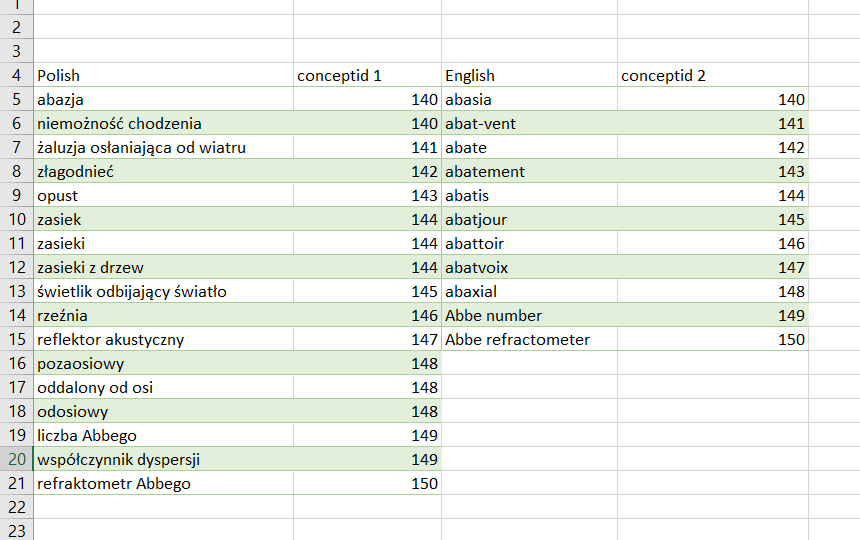
Generated Image Alt-Text
[edited by: RWS Community AI at 6:45 PM (GMT 0) on 14 Nov 2024]


 Translate
Translate
