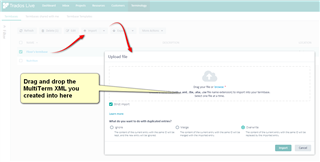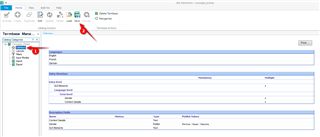I worked on a big project and filled my TB with a lot of content. I was really happy with the new 2021 quick add function. Once finished I wanted to make a backup of my TB, but: its seems locked! If I filter on last modified I do see a file that corresponds to the date, but it is a "ldb" file and as said before it is locked. I tried to open that in another project, but impossible, gives me this error: "general error occured Multiterm ne peut pas extraire l'objet multimedia".
How can I unlock this file/ change the extension, so that I can use it for future projects?
Thanks for your help!
Generated Image Alt-Text
[edited by: Trados AI at 2:04 PM (GMT 0) on 5 Mar 2024]


 Translate
Translate