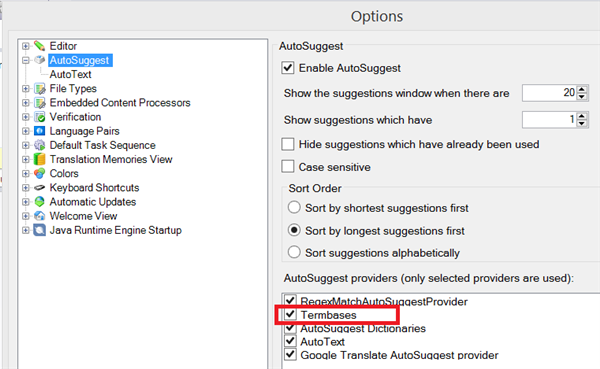Hi. Please bear with me as I am still learning how to use TRADOS like a beginner.
When I installed TRADOS Studio 2014 last year, I thought I had done all but I just recently realised MultiTerm has never been installed
(well, I thought MultiTerm would be automatically installed when you install TRADOS..). So I tried open MultiTerm sample file in SDL MultiTerm file,
It said "Windows can't open this file". Do I have to download a new programme for installing MultiTerm or is there any other way? I am completely lost in
what I did wrong at the time of installation so I need someone patient to guide me though this! BTW, I don't have a Canon printer.
Any help is highly appreciated.

 Translate
Translate