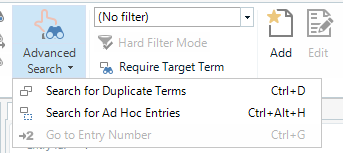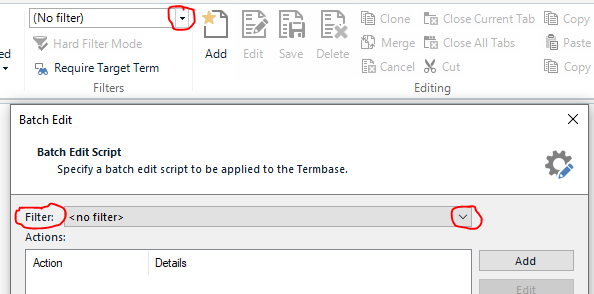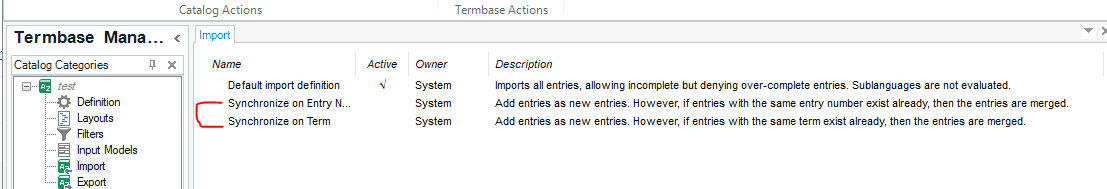I know that Multiterm provides a Batch Edit/Delete feature, but I am not completely sure how to use it.
I know that I can use Batch Edit to change one word for another in all entries. But can I use it to delete all entries in a termbase without deleting the termbase itself?
And can I use it to easily identify duplicated entries?
Can you point me towards some more documentation on that feature?
Thanks in advance!


 Translate
Translate