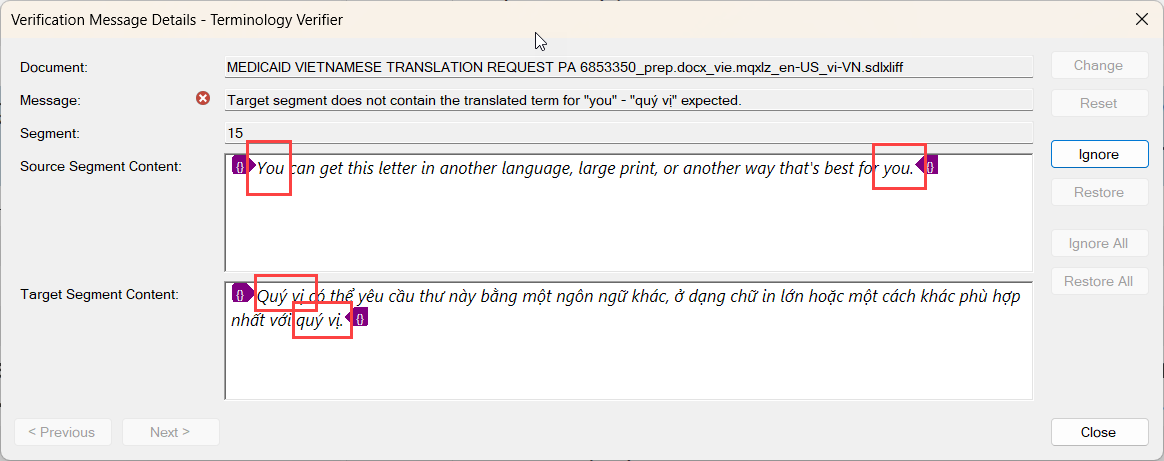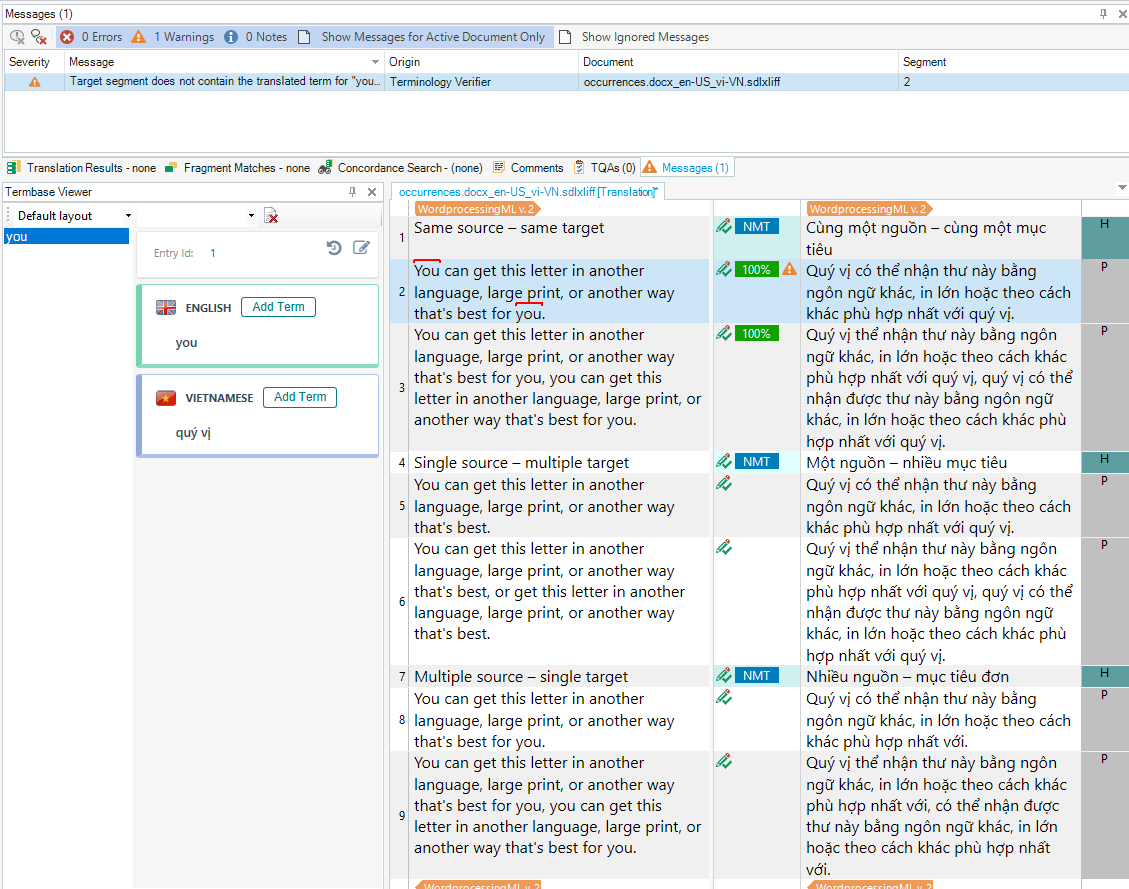When there are more than one occurrence of a term in the source string, even there equal number of occurrences of target term in the target, I always get this QA error.
Anyone know how to get rid of this error?
I am using the latest version of Studio 2022.
My settings:

Thank you,
Truc
Generated Image Alt-Text
[edited by: Trados AI at 2:22 PM (GMT 0) on 5 Mar 2024]


 Translate
Translate