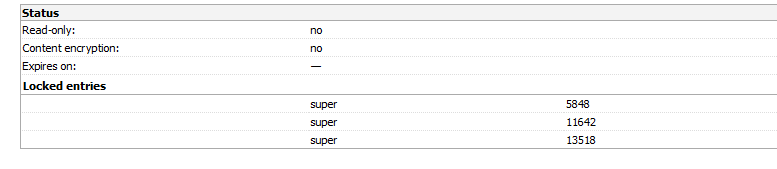Dear Community!
Anyone knows how to fix the locked-entries error?

They just appeared at some point and the last backup was made a week ago. Too many changes and new items, pics, merging and corrections done since then.
I am trying to be accurate with the TDB, so , actually, it´s mea culpa that I may loose these information. There is a new TDB-creation option, of course, and I will do it.
But the question is there:
a) what are actually "locked entries"? What is behind them
b) how can I find them? Their numbers are in my case 5848 and 11642. But Multiterm has no term search by ID number. There must be some option...
c) can I fix them? Or delete, if found. Will this solve the problem? Interesting, but they DO get fixed if I export everything and import everything in a newly-created TDB. How come?
c) why do they get locked? anything I do wrong?
If not for the multimedia files I have to attach manually after the creation of the new database, there would be no problem.
Besides, this is what I get when I try to create a new entry: error message before typing anything:

Very grateful in advance!
Generated Image Alt-Text
[edited by: Trados AI at 2:22 PM (GMT 0) on 5 Mar 2024]


 Translate
Translate