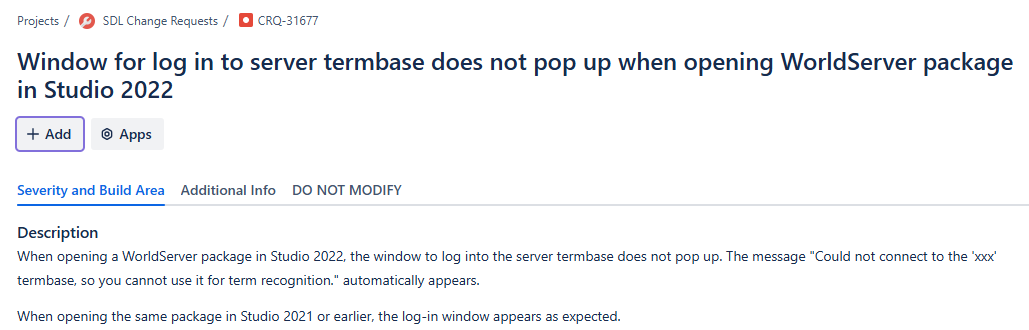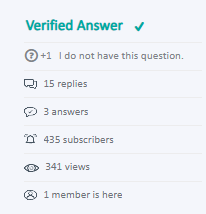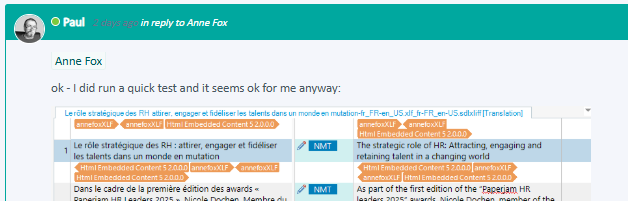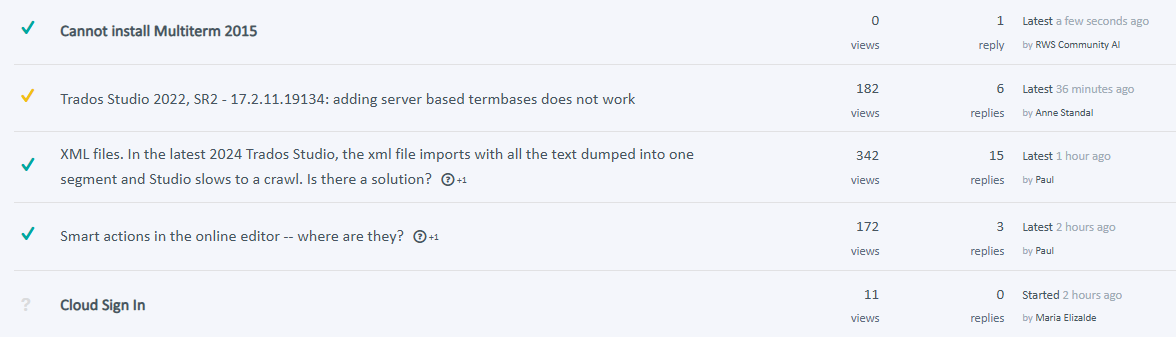Hi
I'm having the same strange problem described in this thread: Unable to open "Select termbases" window for server-based termbase
"
When I click on Use > Server-based MultiTerm database, a window should appear to allow me to select the server, provide login credentials, etc.
However, this window (Select Termbases in the following screenshot) only appears in the background and is completely inaccessible. This prevents me from adding any server-based termbase to my projects.
 "
"
However, the provided solution does not work for me. (I have always had two monitors which work fine, but still can't get the "Select termbase" window to be displayed properly.) The same problem occurs in MultiTerm.
I would be very grateful for any suggestions on how to solve this :-).
Anne


 Translate
Translate