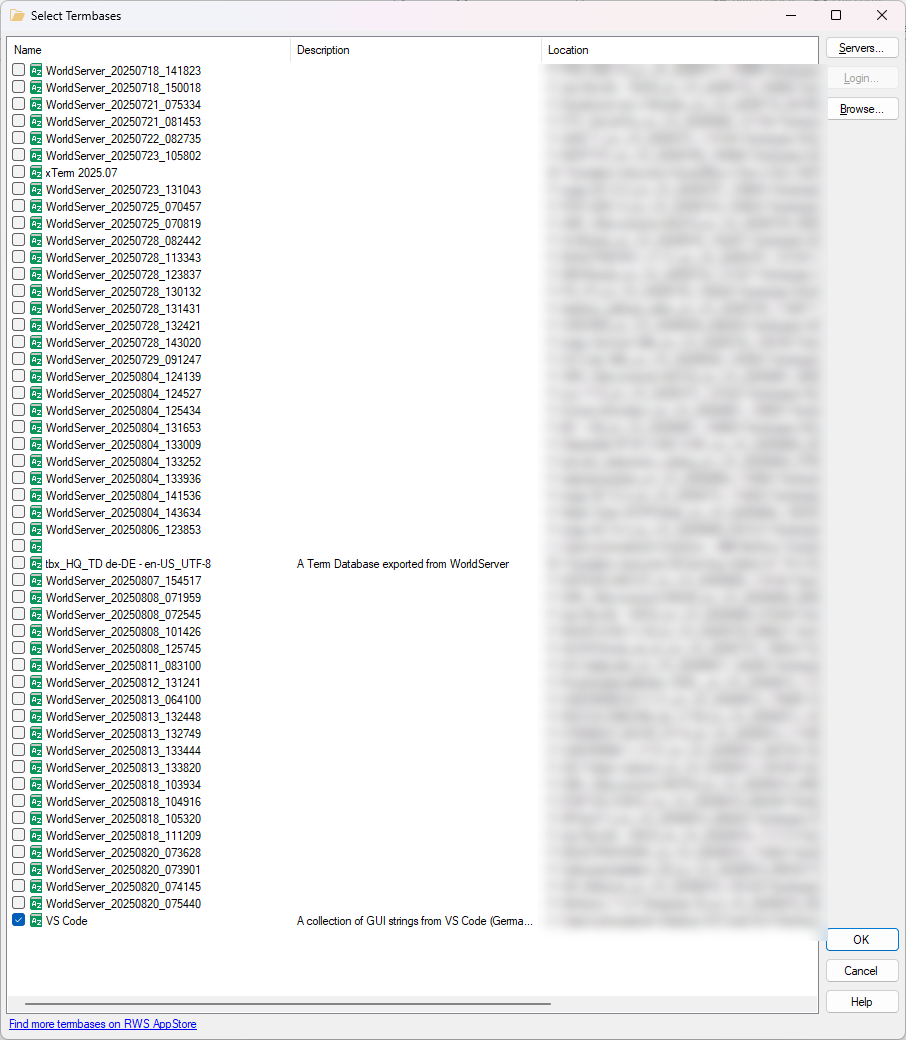I'm pretty sure this is new behavior in MultiTerm Desktop 2024. We work with WorldServer, and whenever we open a WS project in Trados Studio, the termbase will be added to the Termbase Management section of MultiTerm Desktop:
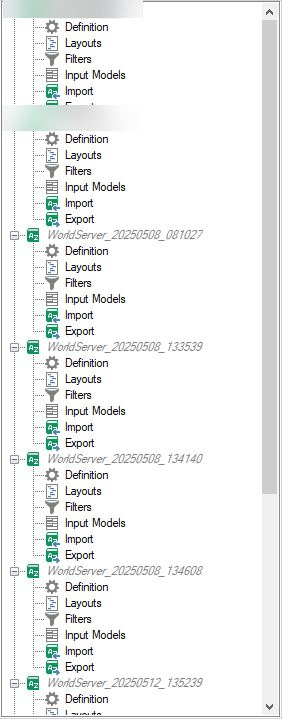
This becomes very tedious when you work on several projects a day, as if you don't remove them manually you will eventually wind up with dozens or hundreds of termbases in the list. Furthermore, adding these termbases serves no purpose that I can see. If I wanted them there, I could just add them myself. They didn't use to be added automatically. Is it possible to somehow prevent this from happening?
Generated Image Alt-Text
[edited by: RWS Community AI at 5:27 AM (GMT 1) on 5 Jun 2025]


 Translate
Translate