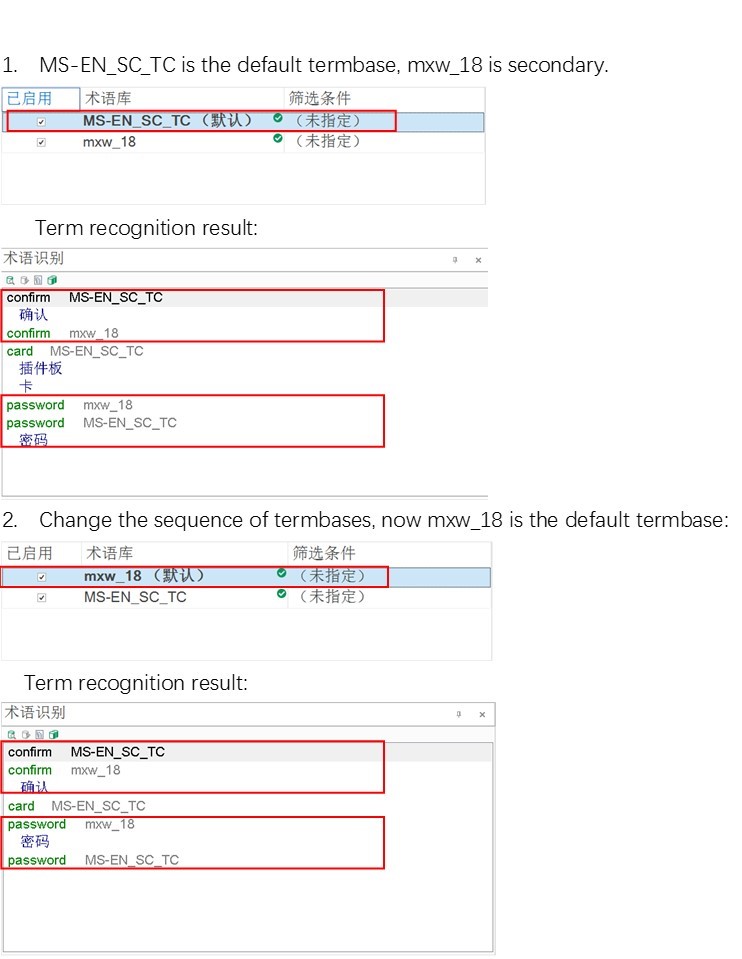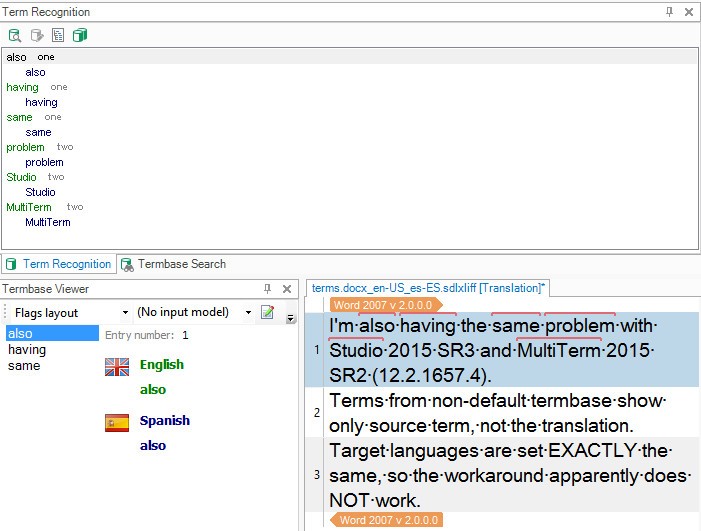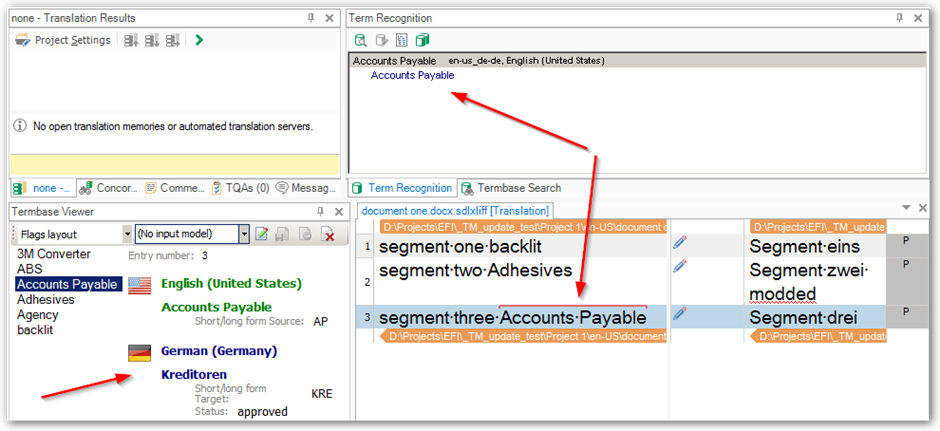Hi, please help if you could solve this problem:
Working environment: Windows 10 + Office 365 + SDL Trados Studio 2015 (with multiple termbases).
Problem: Term Recognition window within Studio (Edit) only shows full term recognition results (source + translation) from the first (default) termbase, while for the second/third termbase, the same terms are still recognized, but it shows only the source term (without translation).
Note: The problem remains after (1) reorganizing the termbases, and/or (2) using new termbases.
Picture below:

 Translate
Translate