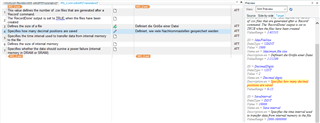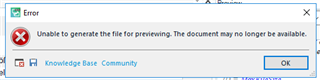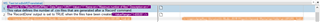If I have the following XML tag:
<Property ID="MaxNumberOfFiles" DataType="UINT" Value="1" Name-en="Maximum number of files" Description-en="This value defines the number of .csv files that are generated after a 'Record' command. The 'RecordDone' output is set to TRUE when the files have been created" ValueRange="1-65535" />
And only need to translate the text under attribute "Description-en", is it possible to extract all of the other attributes for display in the Trados Studio 2019 editor for "informational purposes" (text is present but locked). I know this is possible with tag elements themselves (inline / non-translatable / Include), but I can't seem to get it to work with attributes. Also tried with embedded content but to no avail.
Anyone know if this is possible?

 Translate
Translate