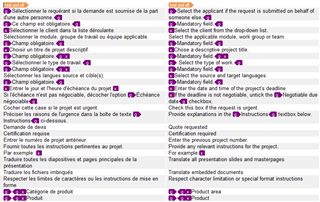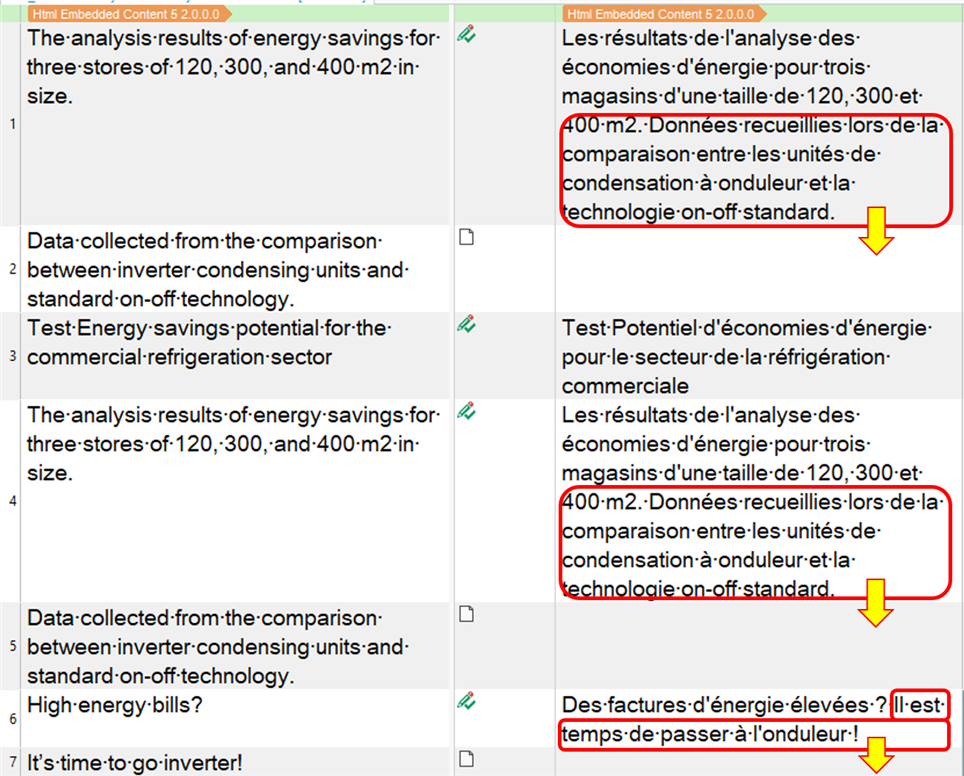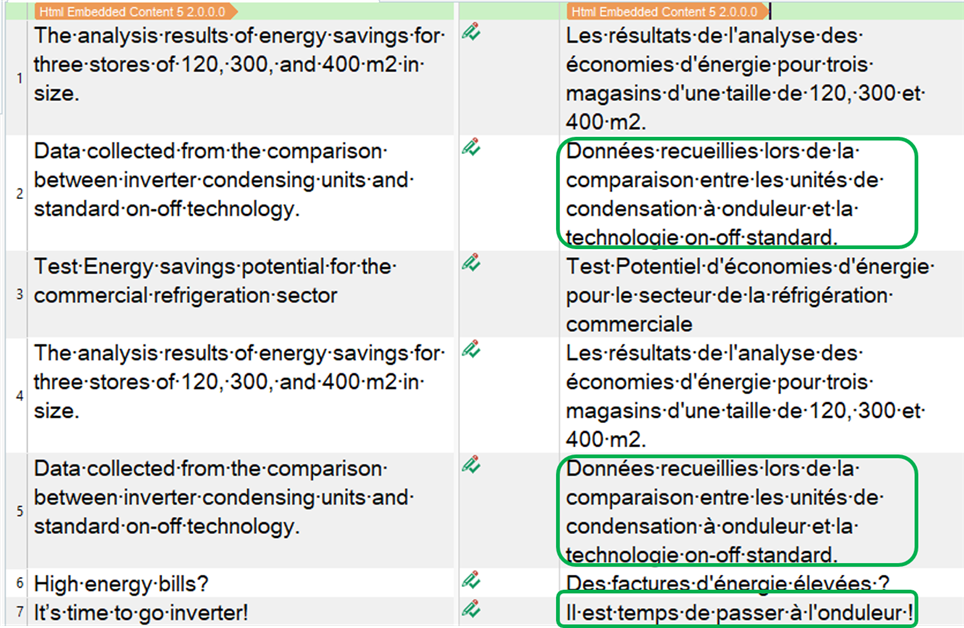Hi Community,
I received a custom XML file, with HTML embedded content, with both the source and the target content in it.


I tried creating a custom file type in Studio, but despite selecting the 'HTML embedded content processor', the HTML code such as <span> and <li> is not picked up and processed by Studio.
Also both the source content and the translation should be imported into the file, so the translation can be reviewed in Studio. I am not quite sure where to start.
Please find below a sample file and the custom file type, as far as I got:
Can you please help me, pointing me to the right direction?
Thank you!!
Greta
Generated Image Alt-Text
[edited by: Trados AI at 4:46 AM (GMT 0) on 5 Mar 2024]


 Translate
Translate