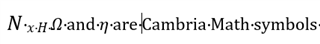I encountered a very strange issue while handling a MS Word file with special characters, and they are all missing in the generated target translation.
My Trados Studio version is 2015 SR2 (12.2.5195.7) after applying update of Studio-KB9268-7.
Here I also attached a sample file for your investigation, thank you.
It's very urgent since there are a lot of such special characters spreaded in the source file, any workaround is appreaciated.

 Translate
Translate