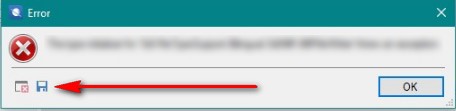Hello,
I have been trying to solve this error message by consulting the many topics already existing in this community, but it's quite too technical. I get this error message while clicking on a segment in a translation. Creating a new project and opening it is no problem. Can anyone help with an easy explanation? Thank you,
Laura Hak
[locked by: Steven Whale at 3:26 PM (GMT 1) on 18 Sep 2019]

 Translate
Translate