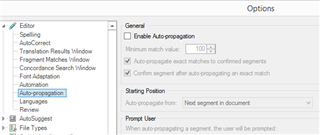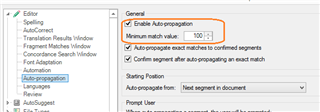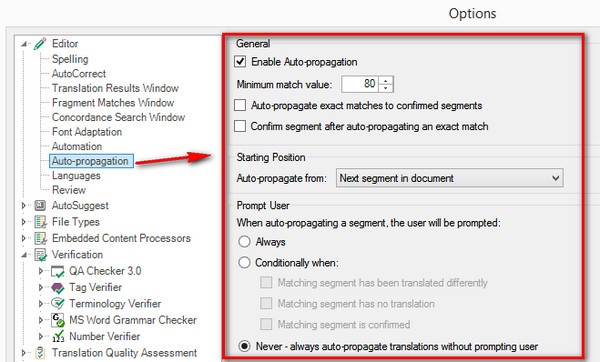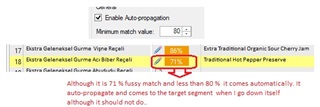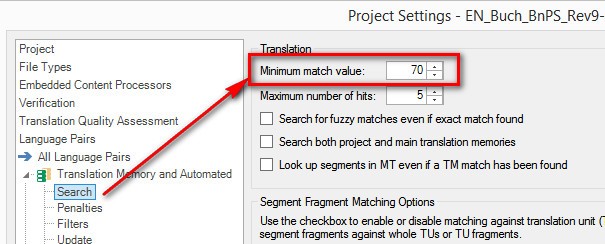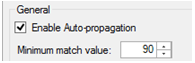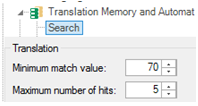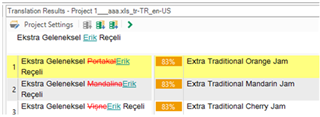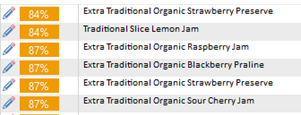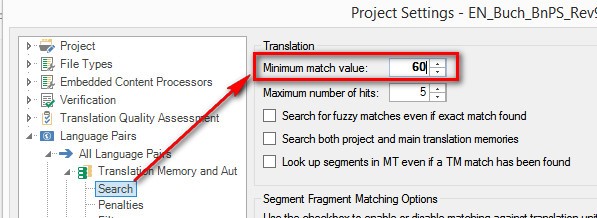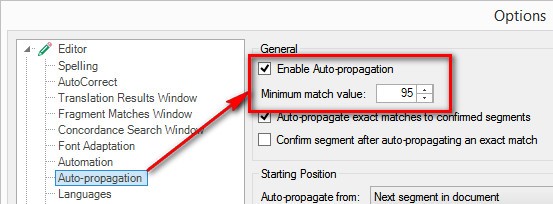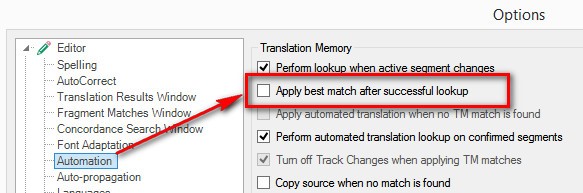Dear Community,
I have a simple problem with auto-propagated segments below each of the confirmed segment. I have a file at hand and it includes many segments which have 90 % , 95 % similar to each other. In most of the places only a word is changing in the segments than others.
I translate and confirm a segment and I see that many similar target segments are getting auto-propagated as fussy matches.
I do not want them to come and fill up all the empty target segments but they comes automatically. To prevent that I use the "Enable Auto- propagation" box unchecked from the beginning, but it makes no change...
Do you have any idea or experience that you can offer me to prevent the auto-propagated fussy match segments by itself when I confirm a segment?
Thank you so much!
Best Regards,
Bahar

 Translate
Translate