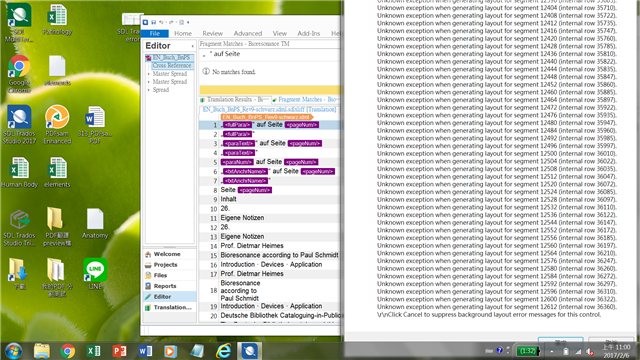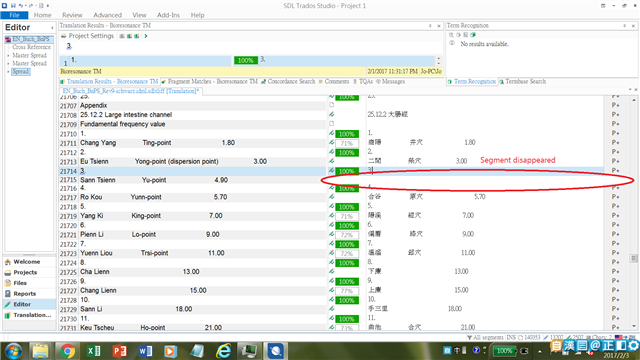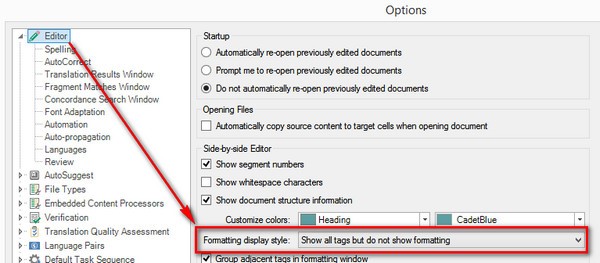Dear All,
I am using SDL Trados 2017 to work on an .idml file from English to Chinese.
When I opened the file, it showed numerous lines of "Unknown exception when generating layout for segment xxxxx (internal row xxxxx)".
As I translated more, the error segments stacked up.
In addition, some segments went blank and uneditable after I translated and confirmed it.
It seemed these "disappeared" segments are exactly the ones with layout error messages.
I've tried the solution suggested by SDL tech support (http://producthelp.sdl.com/kb/Articles/3421.html) with no success.
I've also uninstalled additional Chinese input method that might interfere with SDL Trados and used only the default IME by Windows.
Still the error messages persisted.
My system:
Win 7 Pro, 8G RAM
Any suggestion would be greatly appreciated.
(Yes, I realized the file might be too big, and I have asked the client to provide smaller files. Yet I don't think smaller files would help to eliminate the error messages.)

 Translate
Translate