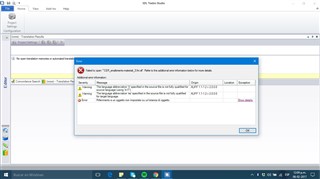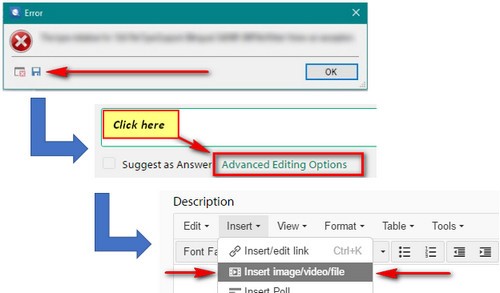Hello,
I'm facing a problem with Studio 2014. I am trying to open a .xlf document, but when I try to do it, I receive the following error message: "Riferimento a un oggetto non impostato su un’istanza di oggetto". I have tried to open it checking source and target languages with my client several times, but I can't understand what the problem is.
I would greatly appreciate your help.
Thanks in advance
Angélica Velazco

 Translate
Translate