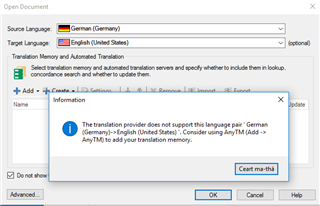Ok so I somehow my Trados got its digital knickers in a twist between All Language Pairs, de-DE » en-UK, de-DE » en-US and en-UK » gd-GB and en-US » gd-GB in conjunction with MultiTerm, which suddenly started flashing messages about not being able to find the default termbase for language pair X any more.
Rather than trying to unpick Trados' mystic error messages I decided to export my 2 termbases and my 2 TMs, to kick all but en-US » de-DE and en-US » gd-GB (since these are the only pairs I really use). Much to my joy, Trados now seems to cope with less than 5 language pairs. Yay.
So I remove the TMs, restart Trados to be on the safe side and create a clean, new TM for en-US to » de-DE. This is (I checked my tm export in Notepad++) also the ONLY locale code in the tmx file (i.e. there is no en-GB or something like that in it). Importing the tmx into the new TM works fine.
I then go to Options » Language Pairs » German Germany to English US » TM » Use different translation provider » Add and try to add the local file in which I save my TM. I'm then told the translation provider does not support this language pair. Clearly it does or it ought to but anyway, it suggests I should use AnyTM. But I'm worried this is going to recreate the mess which I was trying to clean up where I had both a TM and an AnyTM for my languages even though it only seems to have maintained a single TM file?
I had a look around but I don't get the All Language Pairs and AnyTM stuff. All I want is to maintain two sets of local files (one TM, one termbase) for 2 locale combinations (de-DE » en-US and en-US » gd-GB) without having to change half a dozen settings every time I translate a file.
Any pointers/explanations would be much appreciated.

 Translate
Translate