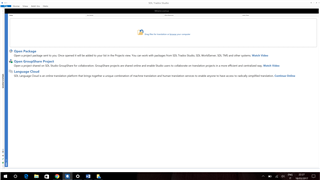I have installed the SDL Trados 2017 version onto a Dell XPS running windows 10 and as you can see from this screenshot, the dimensions/scaling at the top of the screen (close/minimise buttons) and the icons on the bottom left are minuscule.
Is this a problem with the fact it is a 4K resolution screen?
How can this be fixed? (reducing the resolution or anything in Display Settings does not solve this scaling issue).
Many thanks

 Translate
Translate