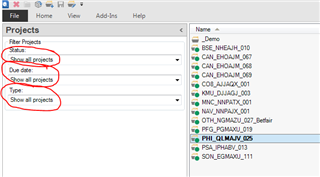Good morning,
When I try to open a new package I get the following message: "The file can't be opened if it already exists."
The file is not available in the project list, which is empty at the moment.
Can you please help me to solve this problem?
Recently two projects have been opened and processed correctly.

 Translate
Translate