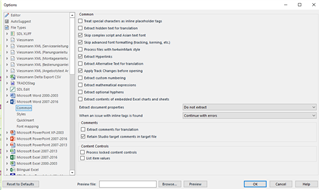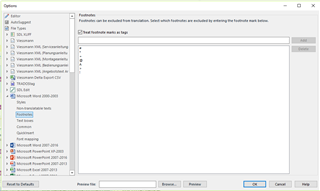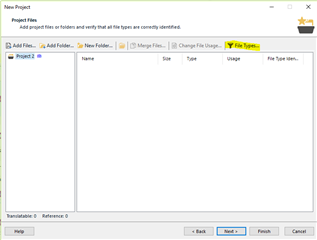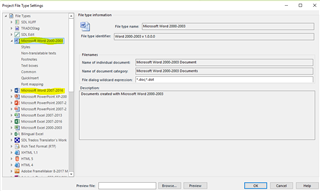For some inexplicable reason, some ST sentences in the Word 2007-2016 file I'm working on are omitted and cannot be translated in Studio 2017 Professional (Vers. 14.0.5821.4). When I generate a target file, the sentences in question are still in the source language.
My hunch is that this has something to do with footnotes. The four sentences that are missing all come after a sentence with a footnote. Two of the sentences also contain a footnote, which, oddly enough, do appear in Studio. The document has some 50 footnotes; there are no issues with the other sentences/footnotes.
I disabled the Word 2007-2016 filter to see if that would solve the problem, but that didn't work. I deleted all of the comments in the document, also to no avail. I also saved the document as a .doc and as an .rtf and attempted to reimport the document, only to be confronted with the following error message: "Attempt to read or write protected memory. This is often an indication that another memory is corrupt."
Due to the confidential nature of the project I unfortunately cannot provide you with any example text/passages from the document.
This is an issue that I was confronted with once in the past (I believe when using Studio 2015 Professional), which I solved by resaving/reimporting the file as a .doc.
Based on a few threads in this forum, I am not the only translator to have experienced this issue. Needless to say, this is a serious problem, especially for large projects such as this (400+ pages) and/or when pressed for time! The issue was only discovered after a spellcheck/formatting check was performed as a final step before delivery to the client. Consequently, I am very unnerved that this might be a persistent issue, especially since the client has sent many similarly formatted files. The thought that seemingly random sentences might simply be left in the source language is highly unsettling.
Is there a solution to this problem or has an update been made available? Please advise.
Many thanks in advance,
Gabriele

 Translate
Translate