Yesterday I upgraded to Trados 2017 from the 2015 version and I am already sorry I did :-(. I select my file for translation, and right after I choose my source and target languages the pop-up window does not move on to the next step where you choose your TM. This happens with every file. Please, can anyone help me? 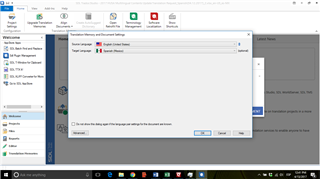

 Translate
Translate
