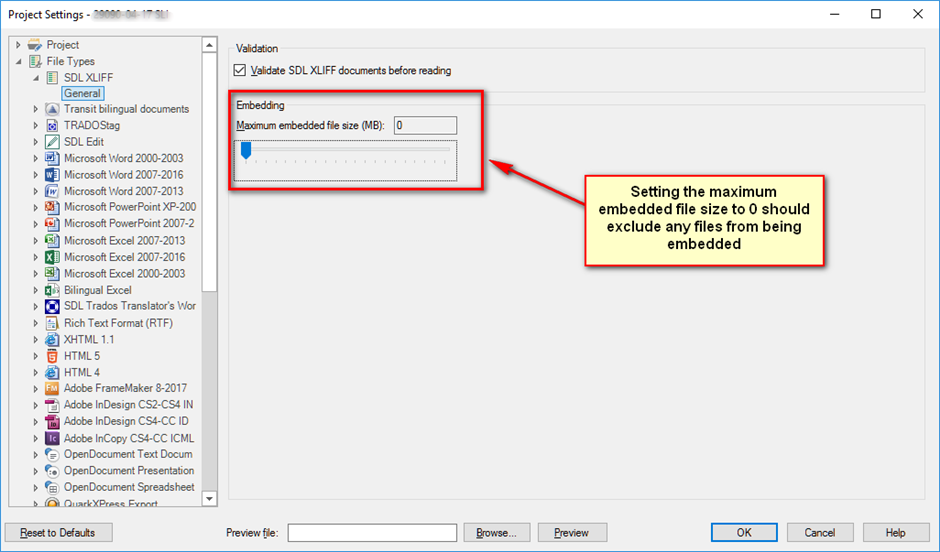Hi,
I've made some packages for translators to work on, but when they open the package, this error occurs on their computer: Dependency file not found...
This error is normal when you don't have the dependency file in your computer, but is it normal for a translator that received the package?
Thanks in advance,
Alireza

 Translate
Translate