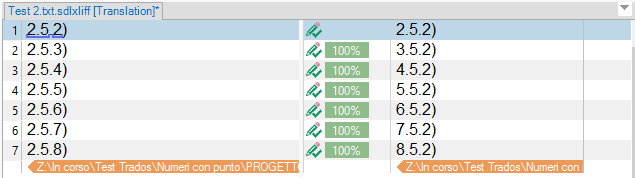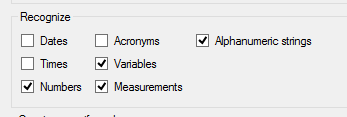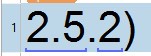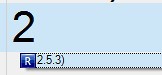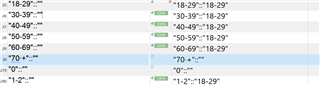Hi,
I'm experiencing a issue in numbers autopropagation. As shown in the following image, I confirmed the first segment after copying source to target. All the other segments are auto-propagated with inverted number positions.
To reproduce this I created a new project with a newly created translation memory and a text file. Source is Italian, Target is Russian.
TM recognizer settings (fields and settings) as in following picture:
No other setting changed (i think).
Trados used is 2017 CU 5 and CU4. Not tested on older versions.
Doing the same with a project EN to DE seems working fine.
Any suggestion?

 Translate
Translate